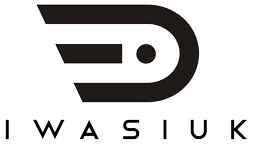Do you have blog posts that you felt didn’t receive the traffic and engagement they deserved?
It doesn’t matter if you observed the best on-page SEO practices or followed the formula of creating 10x content. Your posts won’t receive the traction it deserves if you don’t listen to what your audience wants.
Ultimately, you readers dictate the kind of content that gets read on your blog.
Just as important as the value contained in your post is its form. There are those who prefer watching or listening to content instead of reading them.
The habits of people today dictate how they consume content. For example, busy people don’t have time to sit down and read content. They can’t read while taking the bus because they get dizzy. In this case, people turn to webinars and podcasts to they can listen to content about their interests so they can get the information they need without having to read articles.
Therefore, you need to take a long, hard look at your blog and determine how to deliver the right content to your audience to boost your traffic and engagement.
Since you have great posts that are collecting dust, maybe you’d want to recreate them into a different format. Instead of written posts, you can convert them into an image, audio, or video file to get more bang for your content.
The process of recreating old posts into different formats is known as content repurposing.
Contents
Content repurposing 101
Content repurposing is a popular tactic in an effective content marketing strategy because of the inherent value it brings to your blog. As mentioned earlier, you give your old posts a new lease on life. They didn’t get the engagement you felt they deserved because it is a written post. By repurposing it into an infographic or a video, for example, you can get more people to tune in your blog and skim or watch the content.
An example of useful content repurposing comes from Moz’s Whiteboard Fridays.

Each weekly posts contain a video and its transcription. The visitors who prefer a more visual way to learn about SEO benefits from watching the video.

However, some visitors may not have fast internet connection and are unable to play the video as a result. In that case, they can read the transcription instead so they can still learn about the post. As a result, Moz can hit two birds with one stone by repurposing
Another benefit that content repurposing brings to the table is that you don’t have to brainstorm for new ideas. Instead of going through the stress of looking for fresh angles to write about your topic, you can just defer to old posts that need to be brought back to life. Doing so allows you to focus on what matters, which is creating content for your blog.
Choosing the content to repurpose
The best type of content to repurpose is evergreen content. This content type stands the test of time and never age in usefulness due to loads of information it offers.
I mentioned that the blog posts you should repurpose are those that aren’t attracting enough traffic. Evergreen content is anything but devoid of traffic. In fact, due to its inherent nature, evergreen posts are optimized for search and should rank high enough for your target keyword.
However, despite the fact that your evergreen content generates traffic to your blog, it is still a great idea to repurpose them. You want to leverage their traffic to trickle down to the repurposed content. Doing so lets you drive more visitors to your new content and increases engagement with your blog.
Also, before repurposing your content, you need to make sure that the information of the content you’re reusing is still relevant today. You may need to find updated information about the topic that you can use to repurpose or refresh your old post.
If you don’t have evergreen content, you can go to your Google Analytics and identify the posts that receive the most and least traffic. The data allows you to determine the best content that you should repurpose. You want to leverage traffic-generating posts to drive more views to your blog. On the other hand, repurposing posts that received little or no traffic can potentially help give your old posts the attention they deserve.
What format should you repurpose your content
Once you have determined the pages you plan on repurposing; it’s time to find out what kind of format you should recreate them into. You need to be able to explain why you recreated your post in a different format to justify your efforts. You can’t blindly repurpose your post into an infographic just because. If so, there’s a big chance you just wasted your time by failing to drive enough traffic to the page.
To do this, manually check each page and see if you can reformat them to content that ensures increased engagement.
Below are examples of written content that you want to repurpose into a particular format:
Tutorials and how-tos
This content example is ineffective if you are explaining the process using only words. You may need visual aids to express the directions clearer and for your audience to follow the steps properly. Turning the post into an infographic or creating a supplementary video should make it easier for readers to understand your guide.
Opinions and stories
People love reading about opinion pieces and stories that make you think and pull the heartstrings. However, not all people can read them because they’re away from their desktop or have other things to do. They can read it from their mobile devices, but it’s not ideal to read when you’re on the go as you might get dizzy.
Therefore, you should consider converting your written stories into an audio file so people can listen to them wherever, whenever. Also, opinions and stories don’t need visual aids as it uses the power of words to convey its message.
Presentations
If you were one of the speakers at a summit or workshop, you can feature your presentation and repurpose it as blog content. By embedding your slide deck on your blog post, you can give your visitors a front seat to your talk!
While the content is originally not found in your blog, the fact that you have it in possession allows you to include it in your content repurposing campaign.
How to begin with content repurposing
After figuring out which old content to repurpose, the problem you may be thinking now is how you can repurpose them. For instance, you’re planning on turning your post into an image, but you don’t have the design experience to create a stunning infographic. Same thing with audio and video content – you don’t have the equipment or skills to carry out your content repurposing strategy. You could hire someone to do the job for you, but you don’t have enough funds to pay for their services.
Despite these seeming obstacles, you can still pursue your content repurposing campaign if you know the tools and resources you need to use. Below are ways on how you can repurpose your content like a pro despite having little to no experience.
Turning your posts into images
Converting written content into an infographic should be easy using Canva.

This image editing tool lets you choose from pre-made design templates that you can just edit the text and add the elements to make it your own.

If you want more templates to choose from, you can sign up for a paid account at Piktochart.
Both tools should be more than enough to provide you with the tools to create stunning infographics. Their drag-and drop builder breaks the learning curve of designing so they can proceed straight with building their infographic.
Also, you can conduct an infographic link building campaign so you can acquire valuable links from authoritative sites to help you increase your organic search ranking for your target keywords.
Turning your posts into video content
Video content is tricky because there’s only so much you can do unless you have and can afford the equipment to create more sophisticated videos. However, the ones available are good enough to use for content repurposing.
One of the best ones available is Lumen5. It’s a freemium tool that lets you recreate your blog posts into video with just a click of a button!

The videos you can create on Lumen5 are perfect teasers for your blog post or your story. However, you can use the tool to tell your stories in longer than a minute. After converting the post into a video, you can edit it by changing images and the text to fit the story you’re trying to tell with it. Once finished, you can download the video and upload it on Facebook and Youtube aside from your blog.
If you want to capture the step-by-step process from your desktop, you’d want to use a tool like Screencast-o-Matic.

For a free account, you can record your activity on screen and the microphone for 15 minutes tops explaining your how-to post in real-time. Once the video is recorded, you can publish it directly to Youtube and embed it on your blog post. For a paid account, you can enjoy longer video limit, editing tools, and scripted recordings to help you create better videos.
Turning your posts into audio content
Podcasts are all the rage nowadays. You can expect that there’s a podcast channel for any topic you can think of, which is a great thing.
If you want to ride the podcast revolution by repurposing your content, start by recording your audio using Audacity.

It’s an open-source audio software that lets you record your voice from a microphone. Audacity is simple and straightforward enough to help capture your speech without problems. It’s also flexible enough to help you edit the sound file sound to achieve the best audio quality possible.
When creating a podcast, you simply can’t just publish the audio file as is. To get your listeners excited to your podcast, you need to follow a script to help you present your content properly. Check this post to help you develop a script before you hit the Record button.
Once the audio file is done, you need to consider where to upload and syndicate it. Ideally, you want to host it on your blog so you can benefit from the traffic and have full control on how your podcast gets distribute. If that’s the case, you need to subscribe to a podcast hosting so you can place all your recorded audio files there.
If you want a free but limited solution, you can sign up for a SoundCloud account and host your podcast there.

When recording your voice, you can start with your default headset or microphone. However, if you wish to pursue voice recording moving forward (for video and audio), you must invest in a great and affordable microphone so you can record your voice in better quality.
Turning your posts into slides or PDFs

If you have an existing slide presentation from a talk you recently made, you can simply upload them to Slideshare, which is the place for uploading presentations and documents online. Once uploaded, you can take the embed code and copy it in your blog post to create a new content out of it.
The problem now is if you don’t have a slide presentation of your blog post. You can manually compose a slide deck based on your post, but that will seem unnecessary if you can easily turn your blog post into an ebook in PDF with a click of a button.
I’m referring to Beacon.
![]()
While PDFs, in this case, are used as lead magnets to help build your email list, you can nonetheless use the PDFs to repurpose old posts.
If you are running your blog on WordPress, you can connect it with Beacon, which will prepare your published posts for PDF conversion.
Once you have chosen a post to be repurposed, you can edit and change the layout and color to match your brand. You can then publish the e-book and download it to be upload on Slideshare.
Wrapping it up