Visual content is all the craze nowadays. As good and useful written content is, images and video can communicate ideas and insights that words can’t. This fact rings true to infographics.
According to a study conducted by the Nielsen Norman Group, users pay close attention to information-carrying images and ignore decorative images or those that don’t add value to the content.
Also, people who follow directions with text and images, as commonly seen on infographics, do 323% better than those who follow directions with just text.
Infographics also produce higher engagement on social media where they are shared 3x more than any other type of content.
There are just some of the many reasons why you need to shore up your content marketing strategy and include infographic creation in the mix.
Contents
Infographics and SEO
Aside from the benefits that infographic can produce for your business, there’s also the advantage of gaining more backlinks to your site.
To raise your organic search traffic, you need to observe not only the best on-page SEO practices but also build a link profile. One of the factors that influence search rankings is the backlinks your site will have accumulated over time. Ideally, you want authoritative and high-quality sites to link back to any of your content pieces.
Building enough of these links to your profile can help put you to the top of SERPs for your target keyword, which results in higher CTR and greater traffic!
So how do infographics fit into the SEO framework?
Like most content jam-packed with value, infographics can serve as your linkbait content. Even without actively pursuing links for your site, the content is strong enough to attract backlinks on its own. Since people gravitate towards visual content like infographics, as proven in the studies above, there’s an excellent chance that your audience will not only share them on social media but also link to them on their sites.
How to develop and launch an infographic link building campaign
To further your inspiration to start an infographic link building campaign from the ground up, below is the step-by-step process that you need to follow.
Brainstorm for ideas
If you don’t know where to start, then you can always refer to what your audience shares the most on social media.
You can do this by using Buzzsumo and typing your topic in the search bar.

Open the top results to see if the pages feature an infographic. If not, then you can use the information on the page as content for your visual content. The idea here is to compile information from the most shared posts about your topic and turn it into a handy infographic that you can use as linkbait.

Also, click on the “View Backlinks” and “View Shares” of the posts and export the results. We will use the list later once you begin your outreach to get more backlinks to your infographic.
Another tactic you can do is find quality posts on your blog that didn’t generate the engagement you expected. Regardless of the reasons, you can repurpose the content by turning them into infographics.
An example of content repurposing is when Digital Marketing Philippines recreated its post about visual content examples into an infographic. Due to the nature of the content, the post with the infographic received more shares than the written one.
Most importantly, the infographic post garnered more backlinks than the other!

Develop the infographic
Once you have the data that you need to compose your infographic, it’s now time to create it.
However, you may not have the design skills to create a stunning infographic. Part of what makes infographics efficient as linkbait content is their design. Nobody wants to link to an infographic that uses ill-advised color combinations, undecipherable font, and low-resolution images, to name a few reasons.
If you’re not a designer or don’t fix confident about your design skills, then you can also outsource the work to a professional designer. You can start by looking for designers at affordable online marketplaces like Fiverr and Upwork. While users on these sites offer highly competitive prices, you need to look for their sample works so you can decide for yourself who is the right person to design the infographic for you.
If you have the budget to shell out for infographics, you can subscribe to 99design and receive work from some of the best online designers you can find.
However, if you’re feeling lucky and want to design the infographic yourself, you can use Canva and Piktochart to help you build your infographic. Both provide easy-to-use infographic builder features so you can drag and drop elements on your infographic. They are perfect even for those with little to no design experience.
For more ideas on how you should build your infographic, check out the best business infographics from Creative Bloq and get inspired.
Making your infographic easy to share and link to
While posting your infographic is as easy as uploading the image to your site and hitting the Publish button, you can make your infographic attract more links by adding an embed code within the code.

The embed code makes it easier for people to link out to your infographic. Instead of saving the infographic to their local drive and uploading it to their site, they can simply copy the code and paste it in their text editor. The process saves them the time and hassle, thus increasing the chances of getting more links to your site!
To do this, head to Siege Media Embed Code Generator and fill out the form.

Once finished, you can copy the code and paste it into your text editor to make the embed code box appear on your page. Ideally, it’s best to put the code above and below the infographic to maximize the chances of getting more backlinks.
While social shares are not an SEO factor, it could nonetheless help in reaching influencers who can link to your infographic.

You can use the Image Sharer app by Sumo. After you activate this app on your site, you can make social buttons appear on the infographic whenever they hover their mouse cursor over it. Readers can simply click on the social media button of their choice to share your infographic with their followers.
Reach out to potential linkers
Now that the infographic is live on your site, you can proceed by implementing a blogger outreach campaign to acquire links.
Blogger outreach allows you tap into the influencers in your industry so you can leverage their clout in the hopes of getting backlinks to your infographics. At worst, they will share the infographic on social media where they have thousands of followers. This tactic is a great way to not only boost your link building strategy but also promote your content to lots of people.
To start off, open the exported files from Buzzsumo that contain information of sites linking to content that you used in creating your infographic and people who shared the content on social media.
Now that you have these, there are two things you need to do:
Email the sites that linked to your reference content and ask them for a backlink to yours
When it comes to blogger outreach, you need a tool like Ninja Outreach that lets you create a one-click email campaign to people, so you don’t have to send them one by one. The tool will send each email in your campaign intermittently and lets you efficiently create a personalized template for all recipients.
Pull out the list of sites that linked to your reference content and plug their details into Ninja Outreach. You can just copy the site and paste them into the Import Websites box by clicking on the Import button.

Before hitting the Submit button, make sure that the sites you plan on reaching out are not big publication sites. For example, Business 2 Community is a publication site that receives content from contributors. It’s likely that the site owner or the editors in B2C won’t reply. Therefore, you need to manually check the list and determine the plausibility of the site owner to reply back to your email.
After submitting the sites, you will receive an email notification informing you that Ninja Outreach has extracted the email addresses of the sites.
On crafting your email
Once you have the email, click on the Manage Template button to set up your email template.
The purpose of your email is to engage with them and encourage them to link to your content ultimately. Keeping this objective in mind, here’s a template that you can use or build off from to send to your prospects:
Hi, [contact name]!
I’m [your name], the owner of [site] that talks about [topic of your blog; elaborate more with 2-3 sentences].
I’m emailing you because I would like to show appreciation to the post that you published titled [name of content that links to the reference post you used for building your infographic]. I loved the post so much which is why I shared it on social media and tagged you in the post!
In your post, I also noticed that you linked to the post [title of the reference post you used for building your infographic].
That said, I think you’d be interested to know that I created an infographic based off that post and added more information that makes it even better than the post you linked to!
Aside from [mention the main points featured in the reference content], I have also included [mention the points not featured in reference content that you added in the infographic].
I think your readers will appreciate the infographic if you decide to feature it on your site 🙂
Let me know what you think. Thanks!
The template above is a decent way to reach out to potential linkers because you created content that offers more value than the previously linked content. You also break down the points that are included in your infographic and are not mentioned in the original post. These reasons should compel them to at least check the infographic, if not link to it.
More importantly, you did something that benefits them such as sharing their post on social media. By doing so, it gives them the incentive to return the favor and take a look at your infographic.
From here, you can paste the template and personalize the email that each recipient will receive before launching your campaign.
Ask social media users to share your infographic with their followers
Next, go back the list of people who tweeted the reference content on social media. To reach out to them, we craft a tweet that tags their handle and kindly ask them to visit your infographic.
As mentioned earlier, social shares can help amplify your content promotions and reach a greater audience for your infographic. By doing it correctly, you can potentially get more backlinks in the process.
Crafting the tweet will be tricky because you are limited to 120 characters (not including the link and the character counter of their Twitter handle). Therefore, you need to be creative with the tweet you will be sending out to them.
Taking a queue from the email template above, you can send a tweet that is similar to this:
@[handle] A little birdie told you like posts about [topic]. How about you try this on for size? [link] 🙂
It may not be the best tweet you can send out to everyone, but it’s something to build off on once you determine the right tone and message you want to communicate to them. The character limit may hurt the effectiveness of this approach, but it’s still worth pursuing. You can send the tweet to a handful of followers and measure the results before deciding whether to continue or not.
Wrapping it up
Infographic link building is a sophisticated and probably costly approach to develop a link profile that can sustain your search rankings over time. However, despite the complexities involved in pulling off such a campaign, there are inherent benefits that the creation of stunning infographics can produce for your website. By riding the wave of advantages that move your site’s way by leverage visual content, you help provide your audience with beautiful images chock-full with valuable that they can’t help but share on social media, if not on their website!
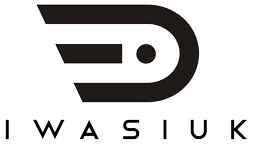
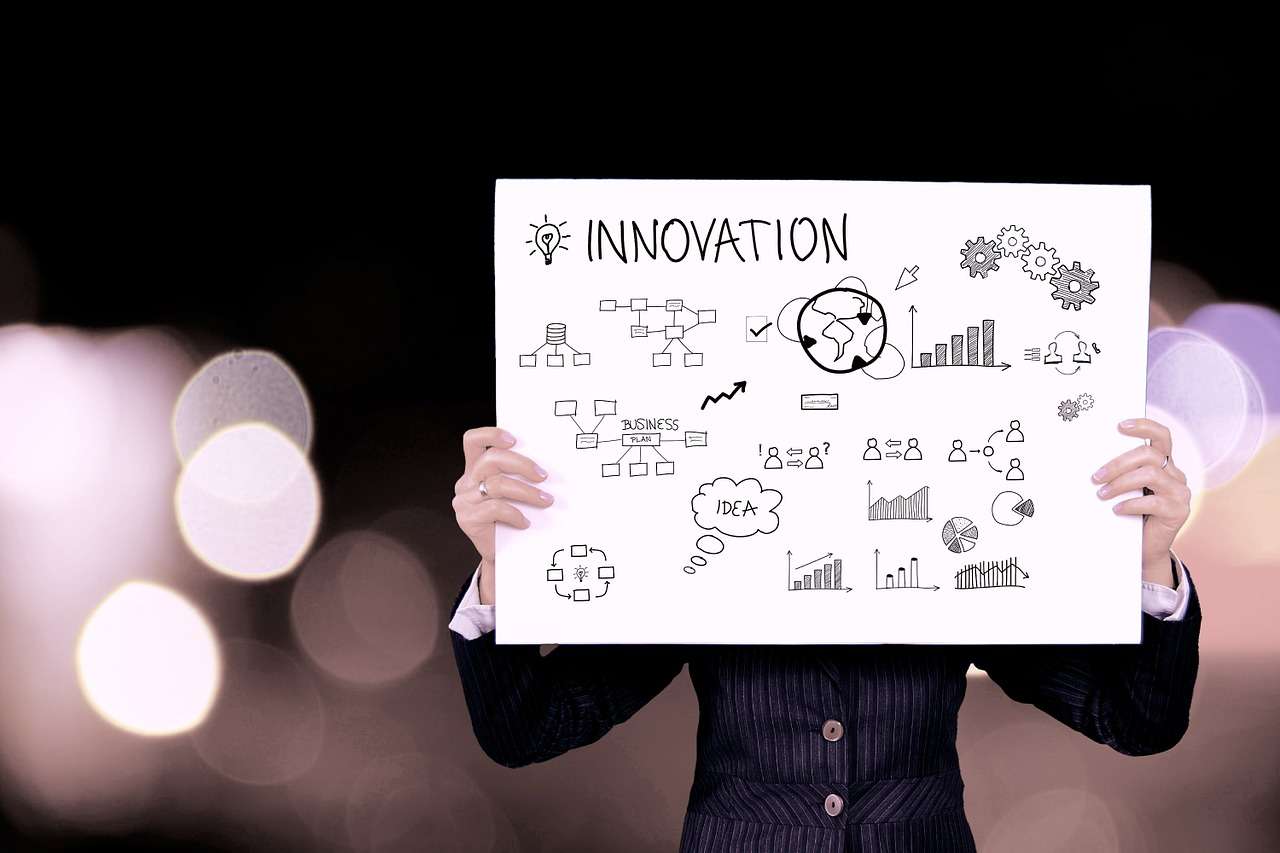
Another awesome post! But I did find a “broken link” (404) with your “blogger outreach” link. Per your previous post, I can fix “broken links” now! just sayin’! hahahaha!