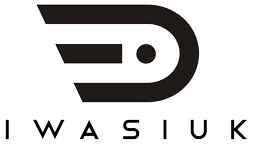YouTube has come a long way from its roots as an aggregator of cat videos. Today, this Google subsidiary has some serious muscle backing its every move. It’s showing no signs of slowing down. In fact, numbers show that one billion hours of YouTube is consumed by users around the world every day.
No one could deny the need to come in on the action. One key strategy marketers use to optimize videos is by implementing YouTube SEO.
According to The Sun, the online video streaming giant is poised to take over TV viewership by 2020. If advertising is any indication, that may very well be true. The rise can also be attributed to Google’s addition of video content in its search results. As much as 14.30% of all site referrals come from search engines every day according to Alexa. Considering YouTube’s large user base, that equates to many views.
Contents
But why YouTube?
The reason changes depending on who you ask. For average folks, it’s a way to share original content. For artists, YouTube means exposure. This is backed by the number of personalities the medium has brought to the limelight. Then there are the businesses — those who have seen the benefits of creating video content. Corporations have found another medium they could use to connect with their audience.
More than anything, YouTube is a community. Users are loyal but critical. It’s an environment where any channel could grow as long as they provide quality material. But there’s no denying that the landscape is brutal and competitive. Any attempt to stand side-by-side with established players are doomed to fail. YouTube SEO is your only chance to have some form of success in this area.
It all starts with a video
Let’s start with the obvious: you’ll need a video to upload. Seems simple enough especially with the technology available today. A professional setup is ideal but can be costly. Fortunately, you have cheaper (and in some cases, better) alternatives. Phones today, for example, are built to produce high-quality videos.
Then there are online resources for inexperienced content creators like Screencast-o-Matic and Lumen5.
Screencast-o-Matic

This tool allows users to record on-screen activity. They’re perfect for creating tutorials and presentations. It makes it easier to your audience to follow along. No longer do you need to buy and operate a third-party software. For $15 a year, it’s a steal. But if money’s a bit tight, there’s a free version minus some features present on the paid version.
Lumen5

Lumen5 is an online tool that lets you convert existing blog posts into videos through their AI. The tool will sift through all the text and create a storyboard for you. It then provides relevant media files you can then add to your video. It’s a fun and easy way to recycle old content for YouTube.
YouTube SEO: Where to begin?
Let’s assume your videos are as great as they can be. They’re all HD quality, your content is engaging. Great! Now comes proper video optimization. This is where YouTube SEO kicks in.
Before we begin, there’s something you need to know. There are several factors that Google takes into consideration when ranking videos. Optimizing videos will produce great results. However, you should know all the other criteria Google wants you to meet. These are some of the factors that come into play:
- Frequency of video upload – Regularly uploading new content keeps your channel fresh.
- Watch time – How long you can keep viewers engaged is taken into consideration.
- User engagement – YouTube likes their community to actively comment, like/dislike, and subscribe.
Of course, there are other factors the company considers to be integral to video ranking. Some of them will be featured below. The rest of the secrets, I imagine, are locked in a vault somewhere in Google HQ.
Video Keywords
There are two ways you can go about this. The first is through Google’s Keyword Planner (AdWords). There you can search for relevant keywords. The term “keyword” here are the words or phrases we type when searching Google. You will need to use your Google account to login. The tool is simple to use but in case you need help, here’s a short video guide that could help.
Our goal is to find keywords people often use to discover video content. Google, for example, likes to offer video content for queries that include terms like “how to”, “review”, or “tutorials”. Through the Keyword Planner, you can check how popular a keyword is by looking at its Average Monthly Searches. You want to find a keyword that gets at least 300 searches a month.
Once you’ve settled on a keyword, try searching Google to check if that keyword brings up video results. If not, try using a variation of that keyword until you find one that works for you.
The second method is just doing everything in reverse. Try to Google phrases first, before checking the average monthly search volume. Some find this method easier and claim it brings better results. In the end, it’s totally up to you.
There are also highly trusted third-party tools you could look into. Try using SEMrush, SEOProfiler, and Moz Pro.
So, what do you do with these keywords? You add them to your video metadata.

Video metadata
After settling on your keyword, you would now use it to populate your video metadata. Metadata holds information about your video including the title, description, tags, and annotations. Since Google relies on metadata to understand what your video is all about.
To understand how crucial metadata is to YouTube SEO, just check out the competition. Analyze how they’re integrating keywords into their metadata. Let’s break each metadata category to understand it better.
Video title
How relevant a video title is to a person’s query will determine whether your video will get seen or not. While you want your keywords to be in the title, you don’t want your title to sound forced. Remember, Google counts how long each viewer watched a video. Videos that fail to meet standards are considered irrelevant and invaluable for users. If your title is just a mashup of different keywords, it might turn YouTubers away.
Keep video titles as clean and concise as you possibly can.
Video descriptions
Video descriptions allow users to insert information that helps Google understand your videos. Here you can add outbound links though it’s recommended that you keep those to a minimum. Usually, these links direct users to social media pages of the person or business of the uploader.
What you really want to do though is to add helpful text while inserting keywords along the way. Try to insert your keyword within the first 25 words if possible. Make descriptions that are at least 250-words long.
Use this chance to explain what your video is about. In the search results, the first few lines of your description will show alongside the title. It’s important to explain what viewers can take away by watching. Any information after that is fair game so long as they contribute to a positive user experience.
Before we move on, it’s important to note that the description field should not be used to spam keywords. YouTube has community guidelines. A breach of that could have serious consequences for you and your channel.
Video tags
Whatever keywords you failed to include in the description could be added as tags. So long as they’re relevant to the video you’ve uploaded, YouTube’s cool with it. The site limits a number of tags you could include though so choose your keywords wisely. Again, you can look at your competitor’s tags for inspiration.
Try to use a combination of single-word and multi-word tags. For example, you’re doing a video about online shopping. You’d want a single-word keyword like “shopping” as well as a multi-word version like “how to shop online”. Look at your keywords and see what makes sense to use.
There’s another benefit to tagging videos correctly. Your chances of being featured as a related video increase. This means viewers will see your videos as they watch content like yours. It’s yet another means of driving traffic to your channel.
Video thumbnails
YouTube allows its users to create thumbnails for every video that’s uploaded. There are usually three options that are automatically generated for you. Choose one that would most likely drive traffic to your video. Verified accounts get to upload custom thumbnails.
You’re not just competing against other YouTube videos. These thumbnails will also appear on Google’s search results page as well. Having an engaging thumbnail is going to boost your chances of your video getting played.
Compliance with YouTube’s guidelines
We’ve briefly touched on YouTube’s guidelines earlier. But the list you should watch out for is quite extensive. It’s not enough that your copy accurately represents the video. You should avoid having a copy that’s blatantly manipulative. According to YouTube, your metadata should not be:
- Deceiving or misleading – Misrepresents the content of the video.
- Shocking – Includes offensive or outrageous language.
- Disgusting – Contains gross or repulsive imagery.
- Promoting gratuitous violence – Promotes violence or abuse unnecessarily.
- Indecent – Implies sexually suggestive or lewd conduct.
- Loud – Uses ALL CAPS or !!!!! to overemphasize titles.
More tips for new YouTube creators
These tips aren’t directly connected to YouTube SEO. But they do increase views and promote better engagement with the community.

Ask your audience to like and subscribe
Anyone that’s been around YouTube for a while has probably heard it: “Hit that like button and subscribe”. There’s a reason why YouTubers are actively seeking their viewers to do that. Since YouTube’s algorithm does not use backlinks, it relies on user experience to determine if your content is any good. One way it does that is by looking at all the likes and subscribes you’re getting. The more you’ve got, the more you’re featured on YouTube.
Create playlists that focus on keywords
As soon as you have enough videos on your channel, you should create playlists by grouping related video together. Not only does this make for a positive user experience, it also helps Google analyze your content.
Turn on community contributions
Having this feature allows viewers to translate video titles and descriptions. It also lets them create subtitles. This will make your videos accessible to the hearing impaired and foreign users. Learn more about managing community contributions.
Talk to your audience
Be a facilitator and talk with your viewers through the comment section. By being active in the comments section, you’re letting Google know there’s value to your page. Having little to no interaction sends all the wrong signals.
Embed videos on other sites
Video creators are finding ways to have their videos embedded on other sites, usually through blogs. If you think your videos will be useful to an influential personality in your industry, try sending him a link. Who knows, right? Maybe your video can be used in that person’s next blog post.
You can also share a link to your video in forums and through social media.
Conclusion
Your chances of getting more video views are actually good. You just need to present high-quality content and do nothing to mislead your audience. YouTube SEO makes it easier to compete with established channels. However, it does not guarantee that your video will make it all the way to the top. In the end, the fate of your videos is in the hands of your viewers.
Always go the extra mile. Make the videos fun and exciting for users. Use a tone and style that fits your audience. Be sincere and original.
When you log into YouTube, go to Creator Studio > YouTube Analytics. There you can monitor your video activity. Be sure to check this page as often as you can. Here you’ll find what videos are gaining traction and which ones are not. Use this information to plan ahead. They can also give you an idea which keywords are working for you.