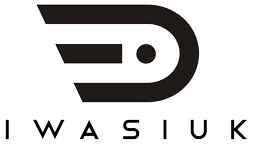Have you ever taken the time to pause a while and think about what life would be like without tools?
When we plant our garden, we need tools. The same situation basically applies to anything we wish to maintain, improve, or fix.
Tools help keep things in check.
If you want to run a successful website, a site that follows the best search engine practices, the right tools are your solution.
You’ll be amazed at how much better your website can perform when you have something that tells you whether you’re on the right track or not.
However, not every serious marketer has a pocket full of cash to pay for a premium tool.
For example, some of the most popular tools like Majestic SEO to check your backlink profile can cost you as much as $399.99 per month. Cognitive SEO to audit your content and track your rankings ranges from $99-$999.
But just because you can’t pay for these expensive tools doesn’t mean you cannot get great SEO results.
Fortunately, some really great guys and companies were passionate enough to create free tools that’ll help you scale your online business.
If you have no idea what these best free SEO tools are, I’m introducing them to you today. Check out my list below.
Contents
- 1. Google Trends
- 2. Screaming Frog SEO Spider Tool
- 3. Copyscape
- 4. Moz Toolbar
- 5. Ubersuggest
- 6. Online Broken Link Checker
- 7. Buffer
- 8. Google Analytics
- 9. Google PageSpeed Insights
- 10. Wayback Machine
- 12. Yoast WordPress SEO Plugin
- 13. Marie Haynes’ Disavow Blacklist
- 14. Google Mobile-Friendly Test
- 15. Slerpee
- Conclusion
1. Google Trends

The name of the tool itself tells you exactly what it does: It shows you trending topics that are worth writing about.
When you create content, it’s very important that you discuss things your audience will actually want to pay attention to.
You can research SEO keywords but if these keywords do not properly fit into the context of an article (which has to be around a popular topic), you’ll lose out.
Google trends allows you to refine your results according to the following:
- Location – Worldwide or other countries
- Time period – Past hour, past x days, past x years, 2004-present, etc.
- Topic category – All categories, Arts & Entertainment, Beauty & Fitness, etc.
- Type of web search – Image Search, News Search, Google Shopping, YouTube Search
If you’d like to see how popular a topic is in comparison with another topic, simply add a new search term beside your first one and click “Compare.”
2. Screaming Frog SEO Spider Tool

Easily install Screaming Frog’s SEO Spider Tool on your PC to check the performance of your on-site SEO.
If you’re an SEO who manages multiple large websites, checking every page for SEO issues is stressful and time-consuming.
What the tool does is that it automatically analyzes all your pages and takes these important elements into an excel file. You can export this file for future reference. On-page areas that it checks include:
- Meta keywords
- Images
- Page titles
- Headings
- URLs
- Site structure
You can also segment the data you’d like to focus on by clicking “Filter” at the upper-right hand corner of the tool.
3. Copyscape

Uniqueness is a basic criterion of great content. Search engines such as Google do not like duplicate content.
Content that is published more than once without proper attribution can get you penalized. This is where you’ll need to use a 301 redirect or a rel=canonical attribute.
The best free SEO tools like Copyscape detects duplicate copies of your content around the web.
If you’re working with a lot of content writers, you surely need to consider this tool to avoid getting into trouble with search engines.
4. Moz Toolbar

Serious marketers shouldn’t ignore the Moz Toolbar. This powerful extension automatically shows you the DA (domain authority) and PA (page authority) of a web page.
DA and PA are vital SEO metrics that predict your likelihood to rank on search. Moz scores these metrics on a scale of 1 to 100.
You’ll also be able to use the Moz Toolbar not only for checking your metrics but also your competitors’.
Take advantage of it for link prospecting. This means that if you’re actively finding high-quality websites to get backlinks from through different means, the toolbar lets you evaluate prospects in a matter of seconds.
The paid version of this toolbar has more features. It shows you your complete backlink profile. But for the purpose of quickly checking a site’s metrics, the free version is more than enough.
5. Ubersuggest

One of the best free SEO tools I consider the best, Ubersuggest is very easy to use especially for newbie marketers.
It gives you keywords in your niche fast that you can incorporate in your content. I think this saves people a ton of time since it immediately suggests commonsense terms based on your topic.
Now, where does Ubersuggest source its keyword ideas? Are the results reliable?
Ubersuggest takes its search terms from Google autocomplete. This means that the keyword suggestions you get are the actual ones that people enter when searching the web,
Though it isn’t as comprehensive as the Google Keyword Planner, it gives you a simple, extensive, and practical list.
As for how Ubersuggest works, just type your topic of choice into the search box and click “suggest.” To note all the keywords, download them as a CSV file.
In the screenshot above, I actually got about 287 keyword suggestions for the topic baby growth.
6. Online Broken Link Checker

So you’ve linked to web pages which you considered great resources. Are you certain that all of these pages you linked out to live on forever? Not all of them do, and this is why you need to check for broken links on your site.
Broken links happen when the site owners whose pages you’ve linked out to deleted the pages or moved them. Links that are no longer working lead to poor user experiences.
Moreover, they stop search engine spiders from effectively crawling a website.
Use Online Broken Checker to scan an entire site for broken links. Enter the URL of the site and click “Find broken links.”
You can even use it to find a competitor’s broken links and fix them by suggesting relevant and helpful pages you’ve created. This would be a great link building opportunity.
7. Buffer

Social media impacts your SEO performance in a way that sharing your posts drives traffic. Compelling social media posts that get shared multiple times naturally attract links.
Can you imagine manually posting social media updates on your platform of choice at a designated time each day? When you’re away from your computer for a couple of days, this is simply impossible.
Buffer takes the hassle out of maintaining your social media presence. To get started, connect your social networks to your free Buffer account. You can connect multiple accounts at once – Facebook, Twitter, Instagram, Google +, and more.
Take note that for the free plan, you’re only allowed to schedule 10 posts at once. Buffer also lets you beautify the images of your posts using Pablo.
For more convenience, download the app to your iOS or Android device.
8. Google Analytics

You can’t improve the performance of your SEO campaign without the best free tools like Google Analytics.
It basically lets you track several important aspects of your website. These include the following:
- Who your site visitors are
- Where they are from
- How they arrived at your site (via search engines, social media, etc.)
- What people are searching for on your site
- Your best and poorly performing pieces of content
These are just some of the things you can look into, and there’s definitely more you can do with Google Analytics.
If you don’t have an Analytics account yet, start creating one for your site. In case you own several websites, you’ll be able to create as many accounts as you like (up to 100 Analytics accounts) under one Google account.
9. Google PageSpeed Insights

A common website issue that frustrates all visitors is a slow-loading web page.
Pages that take too long to load do not only make visitors abandon you. Of course, people want to complete their online transactions the earliest time possible.
But does page speed affect your rankings? Yes, they do. Page speed is now part of Google’s ranking factors. Regardless of what device your visitors are on, mobile or desktop, your site needs to load fast.
The Google PageSpeed Insights tool checks the performance of your page speed. It accurately grades your speed. The highest possible score is 100.
Enter your preferred URL into the box and click “Analyze.” The tool will show you your score and suggest all possible optimizations you should make.
10. Wayback Machine

Internet Archive created the Wayback Machine to help users see what a website used to look like in the past (as far as the year 1996).
In the screenshot above, I chose to check Amazon.com. Wayback Machine tells me that it saved Amazon.com’s web pages about 260,175 times from 1998 to present.
Simply enter your URL. Click on a specific year to view the snapshots for each month under that year.
This tool serves to be very useful if you’re buying an expired domain. Check an expired domain to see if it was previously hacked or used spammy techniques that resulted in a penalty.
Another way to use the Wayback Machine is to figure out whether a redesign of your website resulted in higher bounce rates or an improvement in traffic.
12. Yoast WordPress SEO Plugin

Increase the likelihood of your content to rank on search by installing Yoast SEO. It analyzes your content (in terms of readability and SEO) while you write it and give you feedback.
Below are the things that Yoast SEO checks in your blog post:
- Use of an active or passive voice
- Length of your paragraphs
- Number of words in your sentences
- Score of your content in the Flesch Reading Test
- Density of your keywords
- Length of your title for SEO
- External and internal links
- Alt attributes for your images
- Meta description
While installing this plugin works wonders for your SEO, always remind yourself to write an engaging and helpful article first.
Green bullets for Content and SEO indicate that your post is great for publishing. Orange and red colors signify that you need to make specific improvements.
13. Marie Haynes’ Disavow Blacklist

Want to quickly check whether one of your backlinks is spammy? I’ve recently discovered a useful tool that helps you do this: Marie Haynes’ Disavow Blacklist.
When you’re regularly looking at the state of your backlink profile, you may discover backlinks that you suspect are low-quality.
You can manually check each backlink to determine whether it’s a good one (this is the best method) or you can just copy and paste the link into the search box of Marie Haynes’ Disavow Blacklist tool and click “Check it!”
Once you create a file of all these spammy links you’ve checked, upload the list to Google’s disavow links tool to remove those bad backlinks.
14. Google Mobile-Friendly Test

Is your website mobile-friendly? Mobile friendliness is so important now that most people use their mobile devices to look for web content and online brands to do business with.
As part of Google’s efforts to satisfy the needs of mobile users, they introduced a tool: The Google Mobile-Friendly Test. This tool will let you check whether your website is optimized for all screen sizes.
Just enter the complete URL of the page you want to analyze for mobile-friendliness. In less than a minute, it’ll show you a screenshot of how your site looks on a mobile device.
Also, it includes a list of all problems that negatively affect your visitors’ experiences. For example, a typical issue would be small-sized fonts.
15. Slerpee

Slerpee works by showing you exactly how your website looks on Google search in real time. You can do this while you’re currently editing your title and meta description.
It also gives you the list of prominent keywords found in your title and meta description so you can improve them. Before you use Slerpee, it makes recommendations on where to position your keywords and the number of words you should use.
You can even try editing a site’s SERP preview to check its appearance. Save the new appearance based on the mock edits you made to show it to your colleagues or clients. This will help you get feedback while you haven’t made the actual edits yet.
Conclusion
I hope this list of the best free SEO tools gets your campaign off to a great start.
With a seemingly endless number of optimizations you should make, you know you need to complete the process as swiftly and effectively as possible.
Don’t get intimidated by SEO; even if you have no budget for paid tools, these 15 best free SEO tools will definitely eliminate most of your manual tasks.
I’m certain that these tools will help you meet your SEO and marketing goals in less time. Good luck!