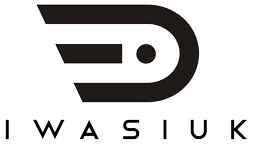The information age is upon us, and with it, are the many devices, technologies, and money-making opportunities we can grab from the web. One of the best ways to make the most of what the era of computing has bestowed upon us is by making your own website.
It’s through website monetization that you’re able to generate income in the easiest way possible. However, you need to consider a lot of things to achieve your end-goal which is money making.
You need to rank high in Google’s search engine by making your site as user-friendly as possible. And that includes making it load fast. Speeding up wordpress increases your visitor retention rate, and it gives you a higher ranking in Google’s search engine. Take note that Google officially confirmed that a website’s loading speed is now included as a ranking factor.
Picture it out by taking the example of a one-second delay in your webpage’s loading time. Studies have proved that this minuscule amount of time can cause as much as a 7% loss in potential visitors. This proves that even a tiny amount of time can have a big effect on your site.
You sure don’t want to get entangled in any of these problems, right? But as daunting as it sounds, you don’t have to worry about it. Because like I said, we’re living in a technologically-thriving world, and people have come up with a lot of ways to avert this unpleasant experience.
In this article, we’re going to help you speed up wordpress site’s loading time through the use of a few easy-to-use, yet highly-effective WordPress Plugins. For sure, these will help improve your site’s SEO ranking and rake in more visitors.
Now, onto the list!
Contents
Cache Enabler

Cache Enabler is one of the best WordPress plugins that’ll surely speed up wordpress site’s loading time. Why? First of all, it’s a lightweight caching plugin that requires very minimal processing power to operate. Second, it’s a simple plugin that’s easy to use.
This plugin focuses on minimizing the setup of your site’s backend by setting up an expiry time on your cache. It’s a plugin that’s very simple. But be warned that you might be short of features. But that’s the purpose of it – keeping things simple.
If you feel you need an extra hand, you can download its sister plugin, CDN Enabler. It helps you add a CDN, making it easier for you to keep track on delivered pages and web contents.
Top Features
- Cache Clear Up – It clears up your cache in a very easy and fast manner. All you have to do is click the clear cache button, and that’s all. Simple!
- Cache Behavior Setup – This allows you to manage the cache’s behavior depending on your preference. You can set it to delete unnecessary cache data that are irrelevant to what you want on your site.
- ID Exclusion – One of the main reasons why your site slows down is due to the IDs located in your cache. With the help of this feature, you can list down the IDs you want to get excluded from entering your site’s cache. You can then get rid of them.
WP Super Minify

All of the HTML, Javascript, and CSS files present in your site are one of the biggest factors that make your site load slower. That’s where WP Super Minify comes in handy. Its purpose is to minify or simplify things by compressing up these heavy “stuff.”
These heavy files get served to your site’s visitors in a complicated way due to the nature of these data. And that’s what takes up more time. With the help of this plugin, you don’t have to worry about that because it compresses the JS, HTML, and CSS files, reducing their file size in the process.
Top Features
- Minify – It has an effective minification process because it compresses the CSS, JavaScript, and HTML files in your site in a very careful way, making sure that it won’t get corrupted.
- Disable Compression – Because of the possible issues, it can encounter with some WordPress themes and other plugins, WP Super Minify gives you the option to disable the CSS and JavaScript compression in case any problems happen.
WP Smush.it

Media files such as images are another contributor to your site’s loading time. Most high-quality photos are very big, averaging around 5MB to even a whopping 10MB. And yes, there are a lot of tools you can use to optimize your image and reduce their size. But most of them (if not all) degrade your images’ quality.
Good thing there’s WP Smush.it as it optimizes your images in a very photo-friendly way. It does this by taking away the unnecessary bytes from your image, thereby reducing its file size. And what’s great about it is that the image’s quality isn’t sacrificed! You won’t notice any changes in your image’s quality.
Top Features
- Color Stripping – It strips off the unnecessary colors from an image. There are a lot of unused colors found in an image, and this plugin removes them because these just clutters up as a waste of data space in your site.
- Metadata Stripping – JPEG images come with metadata. Though these give additional information, you don’t need any of those. And this plugin well knows that fact – and so it removes it.
- JPEG Compression – This feature compresses JPEG and other image types in a very safe and effective way. It doesn’t sacrifice the image’s quality for the sake of reducing its file size.
BJ Lazy Load

BJ Lazy Load is another effective WordPress speeding-up tool as it loads specific elements in your site in different time intervals. The most common problem with sites is that when a visitor opens them up, the entire page loads simultaneously.
And with the many images, videos, and other large file content, it’s pretty likely that it’ll take more than five to 10 seconds for it to load completely. Remember the one-second delay we’ve talked about earlier? 10 seconds is way too much! But with the help of this plugin, you don’t have to worry about any of those.
Top Features
- Image and Thumbnail Replacement – It substitutes Gravatar images and posts thumbnails with easy-to-load elements. It also uses placeholders while content iframes are still loading up.
- Image Design Optimization – This plugin incorporates more responsive designs to the already scaled down images that try to load up.
P3 Plugin Profiler

With the many plugins, you can get for your WordPress site, it’s only a matter of time when you’ll get consumed with all of it and in the process, have your site slow down. P3 Plugin Profiler takes care of that as it assesses your site’s WordPress installations.
It runs a scan on your site and analyzes the installed plugins that might be slowing your site down. It will show you the plugins that slow down your site. You can then remove these vexatious plugins as you like.
Top Features
- Plugin Profiler – It analyzes the currently installed plugins and themes on your site. It then gives you a detailed presentation, helping you come up with a decision on which unnecessary plugins you can remove to speed up your site.
- Debug Mode – If you accidentally removed vital plugins that are crucial to your site’s overall health, you can simply hit the Debug mode and revert the changes.
Monarch

In a time when social media is as synonymous with the internet as it is important to us users, we know how important it is to have all of these social media buttons. But most often than not, these buttons cause our site to slow down. Luckily, Monarch is here.
This plugin gives you a lot of flexible options on how you want your Facebook and Twitter buttons to appear. Compared to other social media sharing plugins, Monarch also uses fewer resources and take much faster to load, among the other features mentioned below.
Features
- Flexible Buttons Placement – You have the freedom to place the buttons anywhere you like, be it above, below, or in multiple locations. It even has its floating sidebar that’ll surely make your site sleeker and faster at the same time.
- Automatic Pop-Up and Fly-In – Monarch also offers you social media buttons that can pop up and fly-in at the right time. The buttons would swiftly pop-up by simply hovering the cursor over your page’s media elements. This makes it easier for the visitor to share your site’s images or videos.
WP-Optimize

Cleaning up your site from junk is what WP-Optimize does the best. This plugin simply optimizes your site’s database saving you the time and effort to manually deal with all of the queries that clog up your site’s system. It removes all of the unnecessary auto drafts and database strings that slow down your site’s loading time. It’s a must have for all WordPress sites.
Top Features
- Unnecessary Data Removal – It removes all of the unnecessary data in your site. The unapproved, trashed, and spam comments are removed, along with the track backs, ping backs, and transient options that are well past due. All of the caches your site has accumulated since it was created will be sorted out, and the ones which aren’t needed will be removed for good.
- Defragment – It defragments your MySQL tables with just a single click, compressing all of the heavy files in your site. You don’t have to worry about having your important files gone because they won’t be. They’re just compressed.
- Automatic Weekly Cleanups – This cleans up your site once a week or depending on how often you would want it to. This is a very useful feature as it makes sure your site will be regularly maintained. And what’s best about it is you have the flexibility to change the schedule of cleanup.
WP Youtube Lyte

If ever your site has more videos instead of images, then you might want to get this plugin. This is specifically designed to optimize your videos, making it easier for your site to load them all up. It speeds up wordpress loading time of your site by making the videos found on your page load faster.
This improves your Google PageSpeed Score, giving you a better shot in ranking higher. Instead of having embedded YouTube, Vimeo, or videos from other platforms, this plugin converts them into preview images the visitor can click. What this means is that your videos would only load when the site visitor clicks on the video’s preview image.
Top Features
- Preview Images – It converts the videos in your site into preview images. When a visitor hovers or clicks on the preview, that’s the only time the video will load instead of having all of the videos in the page simultaneously load up.
- Hide Video Annotations – Annotations found on videos are surely distracting and Lazy Load for Videos well knows that fact. This feature hides these distracting annotations, giving you more focus as well as speeding up the loading time.
- Customize Player Color – What’s great about this is that you can also customize your video player’s color. It makes the whole video viewing experience more entertaining for your visitors.
Bonus: Google PageSpeed Tools

All of the suggested plugins are proven to be the best and most effective ways to speed up your site. But once you’re done installing those, you need to test your site’s page speed in two different ways. The first will be for the mobile users and the second test will be for the desktop users.
While not a plugin, Google’s PageSpeed Tools is the best you can get for that purpose. It measures the performance of your site/page on a desktop and a mobile device. It checks if it adheres to good performance practices. It then gives you a score which ranges from 0 to 100 points.
Top Features
- PageSpeed Insights – It enables you to find ways on how to make your site more interactive. This will also help make it more mobile-friendly.
- PageSpeed Module – This feature lets you integrate Nginx and Apache to your server, so you can easily improve your site’s performance by tweaking the settings.
- PageSpeed Optimization Library – You can pick the optimizations you wish to do to your site in a highly-organized library. You can then build your own tools with it.
Wrapping it up
With all of these being said, you can clearly see how important it is to have these plugins if you want to improve your site’s SEO score. And not only that, because you’ll also have more visitors in the process. This then equates to more site views and more profits in your end! In installing these WordPress plugins, you’ll surely make the most out of your site – making it a fast and highly interactive one that your visitors will surely love.