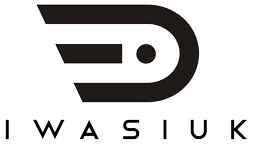Often, I get calls from clients who need help with SEO.
They tell me that despite building a “beautiful” website, they didn’t receive the amount of traffic they expected. In other words, they had problems with rankings.
So I conduct a comprehensive website audit. Here’s what I discover: SEO wasn’t integrated into the design process. Surprised? Yes, SEO and web design are interrelated.
If you plan to build a website that ranks high on search, especially Google, you need to carefully consider user experience. What appeals to online users is what also delights search engines.
Today, I’ll teach you how to create an optimized website that ranks from the get-go whilst ensuring visual aspects that meets the expectations of your future customers.
Contents
What is the connection between SEO and web design?
Earlier, I mentioned that both have a relationship. But how exactly are they connected?
We all know that web design is all about the visual elements of a website while SEO entails a set of strategies that boost your visibility. Because these are two different things, it can be a source of confusion for most site owners.
Try to imagine yourself as a first-time visitor to a website that sells outdoor equipment.
As you click on a product page, you’re frustrated because it takes too long to load. Consequently, you can’t see the images on the page. Unfortunately, there’s no description that tells you what the images are all about.
This is one of the many ways SEO and web design work closely together. Site speed affects how fast everything on your pages are displayed, which impacts the browsing experiences of your visitors as well.
How fast your site loads also happens to be one of Google’s ranking factors.
When it comes to images, using an alt text adds SEO value and improves user experience. How so? An alt text gives descriptive information about an image if it doesn’t load. It also contributes to better rankings because you associate keywords with your images.
Now we proceed to the next section to learn the elements of a website design that satisfies search engines.
Factors to consider for an optimized website design
Build an SEO-friendly site by taking into account these important areas:
1. Domain name
Picking a domain name “website.com” can be difficult for a lot of people. After all, a domain name reflects your business. While domain names may have little effect on SEO, it’s important that your domain of choice is relevant to your niche and business.
Never include keywords just because you want to rank. If it will only sound unnatural and forced, and appear too long, look for another domain. Is your business local? Consider adding your city or state to create a good impression on your customers.
If you have multiple versions of your domain, be sure to set up a 301 redirect for those domains to one URL. It’ll help you direct traffic and maintain your rankings.
2. Web hosting
Your hosting company of choice can affect your website rankings. While a host cannot guarantee 100% that you dominate Google, the right host can help you avoid problems.
Such problems associated with a bad web host include:
- Frequent server downtime
- Problems in caching that result in a longer load time
- Server location away from target audience
Good hosting companies ensure that websites run as smoothly as possible. This allows site owners to retain their traffic, get more views, and avoid bounce rates. Better engagement and absence of crawlability issues, of course, elevates your rankings.
Remember these positive qualities when selecting a web host:
- 9% uptime
- Use of the latest caching technologies
- Based in your locality to target local audience
- Round the clock tech support
3. Content management system (CMS)
Not all content management systems have been designed with SEO in mind. This is why the WordPress platform is the is one of the best for businesses.

WordPress has several advantages for SEO and web design such as a user’s ability to set up title tags and headings, ease of content creation (text, video, and images), and tons of themes with clean codes.
You can also take advantage of several free plugins on WordPress that enable better security, improved speed, and integration of social sharing.
In case you work for a huge company that wants to boost online visibility, help them understand how crucial a CMS is. Of course, take into account CMS capabilities like:
- Customization of pages
- XML sitemap creation function
- Creation of SEO-friendly URLs
- Enables the use of breadcrumbs
- Shows a list of related pages
- Responsive web design according to screen size
4. Site structure
Now we move on to site structure.
When we talk about the structure of a website, we consider not only how a site appears to users and how easy they can navigate. It also includes how easy your entire site is for search engines to crawl in order to be indexed.
Here’s what you should do to achieve a good site structure: Establish categories and link your pages together.
Follow the pyramid model
Conceptualize and plan an effective website structure by visualizing the shape of a pyramid.
The apex of the pyramid represents your homepage. Beneath it are your category pages. If you have a large website, these categories have subcategories.

Establish categories for your pages
The main menu of your website should show your categories. If you publish blog posts on different topics, create a separate category for each topic so that visitors will better understand and navigate through your pieces of content.
Link closely related pages
Another method to create a site with a clear hierarchy is to write cornerstone content. Cornerstone content should be at the top of your pyramid. Meaning, all blog posts or pages related to your cornerstone content should link to it.
Remember to link subpages to the main pages and vice versa.
5. Site speed
The fact that speed is one of Google’s ranking factors is no longer a secret. There are aspects of the design process that tend to affect your site speed.
A few of them are your social sharing plugins, choice of web host, and large image file sizes. No matter how aesthetically appealing your site is, all you’ll get are frustrated visitors who cannot complete their transactions because they cannot see your pages.
Diagnose the reason for slow-loading pages by using Google’s PageSpeed Insights tool.

The tool will tell you what speed-related problems you have for the desktop and mobile version of your site. At the same time, it suggests possible optimizations.
Pay close attention to speed especially if you have a large website that is content-heavy and gets a constant stream of visitors.
6. Mobile experience
You and I constantly use a mobile device when surfing the web.
In a mobile-first age, website owners and web designers must make sure that people can easily use a website regardless of their screen sizes.
Mobile devices have much smaller screens than desktops which only means that people use mobile devices differently. For example, site owners cannot cram advertisements in one mobile screen because this leads to a poor user experience.
Do not assume that a mobile-friendly website is limited to a site’s ability to adapt to screens. Think about the customer journey as well.
- Can your mobile visitors find what they’re looking for in a few clicks?
- Does the size and color of your button make it easy to users to click through?
- Are all vital pieces of information found above the fold?
- Do you limit the number of form fields when asking for information?
These are just some of the things to keep in mind.
7. Image SEO
Earlier, I mentioned that images are among the elements of your site that affect speed.
Images can also make or break your visibility on Google image search results. Sadly, most site owners take for granted this type of search. Data from Moz and Jumpshot even suggests that images account for 3% of all Google search clicks.

For SEO and web design success, take advantage of these image optimization solutions:
- File name – Use a file name that describes the object in your image. Failure to change the default raw file name results in fewer opportunities to be discovered by your potential customers.
- Image size and quality – Ensure good quality images because these increase your click throughs and consequently your image rankings. Reduce your image file size to avoid slow loading pages while preserving quality. Use an image resizer.
- Alt text – An alt text that accurately describes your image benefits visually impaired users if an the image doesn’t load. It also helps Google determine what the page where your image is found is all about.
- Social media – Allow users to share your images on social media to increase brand awareness and acquire backlinks naturally. Use Image Sharer by Sumo.
- Thumbnails – Since thumbnails are way smaller than your main images, take the chance to reduce their file sizes. This is one little way to increase speed.
8. Other on-page optimization areas
Further enhance the usability and search rankings of your website through essential on-page optimizations. Here’s a list of optimizations to perform.
- Page titles – Unique and descriptive title tags with keywords help search engines understand the context of your web page. Limit your page title to 50-60 characters. Move your keyword near the beginning of the title.
- Meta descriptions – These may not play a role in elevating your rankings but they certainly help you acquire more visitors. People perceive your site better if you have meta descriptions that are compelling, descriptive, and contain your keyword.
- Heading tags – Break up your content by using heading tags. Use H1 for your main page title and H2, H3, H4, etc. for the rest.

- URL structure – Ensure an SEO-friendly URL by keeping it short, including important keywords, and avoiding unnecessary words or characters.
- Keywords – Aside from doing keyword research, avoid targeting the same keyword for multiple pages. In addition, remember that your keywords must relate to your content.
- XML sitemap – Sitemaps are extremely important for your rankings. A sitemap basically serves as a roadmap for crawlers to discover all your web pages. It facilitates a better understanding of your website structure.
Essential SEO tools to use
In designing your website that meets SEO requirements, tools help you simplify the process.
1. W3 Total Cache
This free WordPress tool speeds up your website so that your pages show up quickly. Make sure that you enable HTTP (gzip) compression so that it delivers a compressed version of your page. It also improves the performance of your other installed plugins and widgets. W3 Total Cache is easy to use and integrates with CDN.
2. JPEGMini

Reduce the size of your images up to 80% while preserving their beauty using JPEGMini. The changes in your image quality are barely noticeable with this tool. Note that JPEGMini is a paid tool but comes with a free trial.
3. GTmetrix
If you have problems with your website speed, turn to GTmetrix to get a very detailed report and recommendations. This is a great alternative to Google’s PageSpeed Insights tool if you want a location-based testing. You can only use its hourly monitoring feature and capture the actual recording when your site loads with the premium version.
4. Screaming Frog

As a powerful SEO and web design tool, Screaming Frog comes with a ton of capabilities. It analyzes your website structure and evaluates all elements of your on-page SEO including links, problems with redirects, page titles and metadata, and more.
You can also easily create an XML sitemap for your website which you will then submit to Google.
5. Yoast SEO
Yoast SEO allows you to perform website optimizations with ease. Install it on your WordPress site so you can get well-structured, human-friendly and SEO-friendly pages.
Here are some of the many things you can do using Yoast:
- Specify your cornerstone content
- Edit and preview your page titles and meta descriptions
- Auto generate an XML sitemap
- Check keyword density and the presence of keyword cannibalism
- Automatically get internal linking recommendations
Conclusion
Visual appeal and site optimization go hand in hand to deliver the best possible experience to your audience and get a better ranking. SEO and web design are no longer two separate areas. Making both work improves your bottom line.
Keep in mind the practices we discussed here whether you build your site from scratch or redesign it. I’d love to know your thoughts on this topic in the comments below.