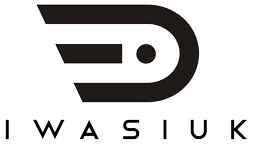Back then, on page SEO focused on what search spiders want.
Nowadays, search algorithms now take into account the human component when analyzing websites.
It’s no longer simply a cut-and-dry laundry list of things you need to do for your site. Rather, on page SEO is a living and breathing part of your site that you need to manage regularly for your site to be in the good graces of Google.
By observing the best on page SEO practices, you can guarantee that your site pages will rank on Google search and be found much easier by your target audience!
To help you achieve this goal, I have prepared for you this on page SEO guide that covers the basics of optimizing your website pages, the things you need to do, and the tools you may use to make the job much easier.
Contents
Your SEO starts on page
On page SEO is something you should prioritize as part of your online strategy.
However, most people stray away from it due to the sometimes confusing and always complication world of search engine optimization in general.
SEO is a highly demanding process of getting your site to rank on top of Google’s organic search results. You will be bombarded with so many ranking factors you need to consider when building your site from the ground up. That’s why it’s easy to get caught in the process, which could lead you astray from your actual goal.
At one point, you may find yourself embroiled with acquiring more links for your site, which is considered to be the most important ranking factors. Since a link from one site to yours is considered as a recommendation in the eyes of Google, you can build as many “recommendations” as you can from authoritative websites. Eventually, Google will reward your site by ranking it on top of the list for your target keyword.
While the process is pretty much SEO standard, you start catering to the needs of search engines and ignore what your audience wants.
Even if you have built a formidable backlink profile that matches even your best competitors, it doesn’t mean squat if you have a website that even your target audience wouldn’t want to touch with a ten-foot pole!
Therefore, you need to understand that SEO is not about getting as many backlinks as possible- it’s about providing valuable content to humans. Google is simply a means to connect with people who want to read your content and potentially buy your products and services.
Instead of building links, why not build awesome content instead?
This is why you need to consider having an on-page SEO guide.
What is on page SEO and why have an on page SEO guide?
On-page SEO is the process of optimizing variables within your site to potentially increase your search rankings. As mentioned earlier, there are lots of factors to consider when launching an SEO strategy for your site. The factors can be divided into two categories: on-page and off-page SEO factors.
Link building is a variable not on your website, which makes it an off-page SEO factor. The variables under this category cannot easily be manipulated. For example, it is up to the other site on how your link will appear on their page. You can influence them to make the link appear as you intend, but the final decision is not up to you.
On the other hand, as a site owner, you have full control over on-page SEO. You can make the page on your site look and appear as you imagined in your head. You can build and develop the site as you wish and without any restrictions. This reason is enough for you to put more onus on your on-page SEO guide.
The very heart of on-page SEO

To make the most out of your on-page SEO campaign, you must learn how to create content your audience will read and share with others. That’s one of the things this on page SEO guide will focus on.
But before you prepare your content, you need to perform keyword research that is arguably the key to every successful on page SEO guide. You need to determine the keywords you want to target and rank for on Google’s organic search.
Keyword research tools to prompt your on page SEO
If you know your SEO, then you must be aware that all SEO strategies start and end with your keyword research.
To help guide you through all the steps of finding the best keywords for your site, I suggest that you read this post I wrote about SEO keyword research, from manually searching for them or using tools to automate the process. It also covers the factors you need to look for while digging deep for low-hanging fruit keywords.
Before we proceed, a rule of thumb when researching for keywords:
You need to consider its average monthly search volume. You want to target keywords related to your niche that people search often. Try looking for keywords with at least 1,000 average searches a month to increase the chances of driving traffic from search results.
When targeting keywords with a high average monthly search volume, expect the competition to be tough. Expect to go toe to toe against Wikipedia, Inc.com, Forbes, and other high-quality sites for your keywords. Therefore, you need to bring your A game if you are adamant in outranking them.
For the purpose of on page SEO, there are lots of tools that can help you research for the best keyword possible for your content.
Google Keyword Planner
Since you’re optimizing your website for Google, you might as well use one of its handiest tools for keyword research.
Google Keyword Planner has undergone changes throughout the years. However, it still provides you with data allowed for viewing by Google to help compose your SEO strategy.

By entering your topic and applying different search filters, you can conjure different keyword ideas to give you choices on which ones to optimize for on your content.
Ubersuggest
If you’re not satisfied with the results, you can use Ubersuggest to help you drill down on keywords not normally found on Keyword Planner.

After Neil Patel purchased Ubersuggest, the tool is now more than you can ask for from a free keyword research tool. It now shows the approximate search volume of a keyword. This single feature automatically makes it ideal for use than Google Keyword Planner, which only shows you search volume range of a keyword.
Ubersuggest draws keywords from Google Keyword Planner and Suggest to provide you with the same set of keywords.
Ahrefs
There are other tools that can help with keyword research. Ahrefs’ Keyword Explorer can be an effective substitute for Google AdWords. Not only does this tool help you find new keywords, it also shows the backlink data of ranking pages. It also scores keywords so you could compare each one.

Ahrefs is one of the best SEO tools to date. Aside from its robust keyword research tool, you can conduct a deep SEO audit of a website that comparable to crawling tools like Screaming Frog SEO Spider (more on that later).
Another cool feature is its ability to find keywords your competitor uses and ranks for. Simply submit your competitor’s domain name and watch the magic happen. At the end of Ahref’s analysis, you’ll be given a report that shows what keywords your competition are using. Use this information to make adjustments to your campaign.
This is a great way of performing keyword research especially if your site covers a wide range of topics and interests.
SEOCrawler
The tool allows you to check keyword optimization, page speed, duplicate tags, and content, as well as broken links. All with the push of a button. This saves you a lot of time considering your other option which is doing all of this manually.

SEOCrawler is more than just a website auditor. It works an all-inclusive SEO tool where you can also check backlinks, track your ranking for your target keywords, and find keywords, to name a few.
The Site Auditor will give you a checklist of this you could improve on. After you’re done making all the changes, you can use their Rank Tracker to see if there’s any change in your rankings over the next few weeks or months.
The devil is in the content’s detail
The kind of content you publish determines the success of your SEO strategy. If you publish half-hearted content on your site, there’s no chance for your site to appear in search results.
With a keyword in mind, you can develop a more focused content that revolves around your chosen keyword. Writing and publishing content about your target keyword helps Google determines how it will to rank your site.
Since we’ve established the importance of keyword research in creating high-quality content, we need to discuss how to implement the different on-page SEO practices. Observing these will help your site get indexed faster and rank higher on organic search.
More importantly, following these will help provide a seamless user experience for your target audience. As mentioned, you should cater your site to human and not search engines, which is what on-page SEO wants us to achieve.
Just as wheels without an engine leaves you pedaling, content without an SEO strategy can’t keep up in a digital marketplace. And just like an engine with no wheels, SEO without content is a shiny machine that goes nowhere.
Content needs SEO to stand out in the din of mediocre blog posts clogging up the internet these days, and Google has said that one of the top three ranking factors for organic search is “content.”
Nate Dame, “The complete guide to optimizing content for SEO (with checklist)”
Without further ado, below are the different on-page SEO practices that you need to observe for your content.
Mention keyword on URL
What better way to inform Google about your content than through your URL?
In fact, Google puts lots of onus on content by making the keyword phrase appear in the first three words of the URL.
To do this, you need to ensure that you can edit the URL of your pages. WordPress users will find it fairly easy to change the URL structure. By default, it only shows the plain URL, i.e. http://derekiwasiuk.com/?p=123. To change this, go to Settings > Permalinks and choose any options that show the post name.

Once you have changed the settings, you can then edit the permalink of the post to mention the keyword as the first three words of the URL.
In addition, try to limit the length of your URL to make it easier for people to remember the link so they can type it on their browsers.
Mention keyword in the post title
Similar to your URL, mentioning the keyword phrase on the post title helps inform Google what your page is all about. You should also include the keyword phrase in the first three words of the title. If this is not possible, then make sure that the keyword appears within 60 characters of the title.
When crafting your headline, you need to make it as compelling as possible as well. You can’t just insert the keyword in the title and leave it at that. You want to engage users with your title to increase your click-through rate on search results.

To do this, you should use CoSchedule’s Headline Analyzer. It provides an aggregate score for your title based on the words you entered. To get a high score, you need to balance the common, uncommon, emotional, and power words in your title.
For this post, I got a 77% headline score, which is high. Originally, the post title was “The Only On-Page SEO Guide You’ll Ever Read.” However, by adding a power word (best), it helped me raise the score.
As an SEO benefit, you also get to target a long tail keyword for your target one. Instead of just “on page SEO,” you also get a chance to rank for “best on page SEO” or even “on page SEO guide.”
Use visual content
Some people don’t like reading books because it lacks illustrations. Regardless of what you think about these people, you need to consider a portion of your audience as non-readers as well.
It’s a shame that some people forget to incorporate images in the on page SEO guide. The idea of your content is to engage all segments of your target audience, even the non-reading ones if you want to squeeze the most traffic that you can.
This is a good one because you can create a better experience for everyone when browsing your content, which is something that Google loves. If your content looks like a wall of text, then expect a lot of visitors bouncing away from your site. The key here is retention and engagement, both of which are Google signals that help them identify the quality of the content.
Effective use of visuals go beyond just pleasing the eye. The value of visual content is literally a cascade effect: people find visual content irresistible because it is engaging, easy to understand, and fun. Marketers love visual content because it makes it easier for them to reach their target audiences. And major search engines love visual content because people do.
Lucia Wang, “How To Use Visual Content To Drive Results”
Therefore, you need to incorporate videos, images, and infographics to complement your words when communicating your ideas.
Visual content provides for greater retention and helps your readers retain your ideas better. Instead of having your readers imagine what you’re trying to say, you are literally showing it to them!
From an SEO standpoint, images help optimize for your target keyword by including it in their respective alt tags, which help describe what the image is about.
A type of visual content you may want to focus on is infographics. Not only are they stunning and beautiful in design, but they also provide chock full of information to your target audience. These factors make infographics linkbait content, which will help your on- and off-page SEO strategy. To start creating infographics for your site and reaping their benefits, read this post!
Boost site speed
The slower your website loads, the more your readers will close your page and move on to your competitors.
You can get a better idea of how fast your site loads and the issues that are causing your site to lag by running a test on Pingdom.

Site speed is just one of the many factors that affect your site’s performance. Most of these factors fall in the domain of web developers.
Regardless, you are still responsible for not only delivering your content to your readers fast but also make it easier for browsers to process the data from your site.
To make your site as lightweight as possible, especially if it runs on WordPress, here’s a very comprehensive guide I’ve written about it which tackles the following:
- Optimize images
- Lazy load your images and videos
- Using the best plugins that are not resource-intensive
- …and more!
Mention keywords in subheadings
Almost all CMS automatically add the H1 tag to all page and post titles. As mentioned, you need to include your keyword there, which is considered as a common on page SEO practice.
When writing the content, make sure to segment the different section with the H2 tag, also known as the subheading. This is beneficial not only for search engines but also for readers for the same reason – it helps organize the structure of your content and makes it more readable.
When Google sees your target keyword mentioned again in your subheadings, it helps reinforce the idea that your content is indeed about the keyword. Therefore, you give Google more reason to rank your content for your target keyword.
Mention keyword in the first 100 words
Naturally, if the content is about the keyword you are optimizing for, then it makes sense that you mention it in the first sentence of the paragraph.
I reiterate “naturally” because you should not force the keyword if it does not feel organic.
At the same time, you shouldn’t spend the whole introduction not mentioning the keyword. While creating a compelling introducing is crucial to convince visitors to read more, it is equally important to mention the keyword for SEO’s sake.
At best, you need to find the right balance between effective copywriting and the organic insertion of the keyword in the introduction.
Link out to awesome resources
When writing content, you will find yourself referring to ideas that beyond your scope of expertise.
Instead of spending time trying to elaborate it for them, might as well just link out to a reliable source for the benefit of readers.
Since your content is at the mercy of your audience, outbound links help provide additional information. You don’t want to deprive readers of drawing value from your site, even if it means linking away from your website.
At the same time, if you have written about a topic in the past and mentions it in passing in one of your latest posts, you could link to that instead. Inbound links are better because you keep readers within your site pages and increase their engagement with your content.
Here are a few suggestions for creating outbound links:
- Link to pages which actually add value and cover the topic very well.
- Link to articles having good page authority or domain authority.
- Link to articles which have got high number of social media share. (Though do consider other factors like authenticity of the site)
- Link to the bloggers in your network or in your niche, helping you to create a community with fellow bloggers.
Harsha Agrawal, “How Outbound Link Improves Your Blog Authority & Ranking”
Ultimately, sprinkling links in your content with the aim of providing as much information to your readers is the best way to go, from both a reader’s and SEO’s standpoint.
Fix broken links
But you shouldn’t link out willy-nilly. When conceptualizing your own on page SEO guide, you have to watch out for broken links and 404 errors. Google looks at these factors closely. When your pages contain these types of errors, it implies to Google that your site is poorly maintained. You don’t want that as this will affect your rankings.
A case history published in Blizzard Press shows how cleaning up broken links improves rankings. The team did a clean up of their site. They ended up fixing over 1,000 broken image links and 100 301-redirects. On top of that, they corrected their internal linking and tracked 280 keyword phrases to improve their effectiveness.
The end result? A massive surge in rankings. They climbed up more than 1,700 places in the SERPs.

Adding links in unavoidable (and even encouraged to a certain degree). But you should always monitor your internal and external links so you don’t end up having broken links. Be extra vigilant when linking to outside sources.
Develop site architecture for internal links
Not all links have to go outside your site though.
You can also link to previously published content on your site. This practice is commonly referred to as internal linking. The whole idea as to create pathways for Google so it can scan as many pages on your site as possible. Doing so will make a significant improvement in your search ranking performance.
There’s a concept called silo mapping that SEO specialists have been using for some time now. You basically want to have a well-thought-out linking structure that connects all your related pages.
The term siloing originated as a way to identify the concept of grouping related information into distinct sections within a website. Much like the chapters in a book, a silo represents a group of themed or subject-specific content on your site. The reason this grouping is such a high SEO priority is that search engines award “keyword” relevancy within their index based on the page and then the rest of the site with the most supporting relevant content.
Bruce Clay, “SEO Siloing: Building a Themed Website”
Say you have a website that’s dedicated to mangoes. On your homepage, you want to link out to related pages like “how to grow mangoes”, “mango recipes”, “where to buy mangoes”, and so on. And from those pages, you want to link further to other relevant pages to those topics. In the end, you should have a linking structure that resembles a pyramid or a silo (hence the name).
You want to link your newly published posts as soon as they come out. This will give your new page a nice boost. You can use Google Analytics to find linking opportunities. Simply go to your All Pages report to see how well each page is doing traffic-wise. Find related pages and add them to your well-performing pages. You’ll soon find your organic rankings fare better once you’ve implemented the silo structure.
Check pages with no index tags
Here’s another thing people forget when they create an on page SEO guide: No index tags. There’s a good reason to add no index tags. Some pages you just don’t need to be crawlable:
- Checkout pages of an e-commerce site
- Pages with duplicate content
- Thank you pages
- Other pages with little to no value
However, if you have pages that are marked as no index, you want to correct that as soon as you can. Turning off no index will change how Google crawls your site. You can use a plugin like Yoast to turn these on and off. If you prefer doing it the old-fashioned way, you can do so by editing your robots.txt file.
Use HTTPs
You may have noticed that some sites use HTTPS:// rather than the more common HTTP:// in their URLs. Having HTTPS:// on your URL means your site is more secure. And Google uses this as another ranking factor. Moz even found that over half of page one results use HTTPS://.
To do this, you would need to secure an SSL certificate. There are places that provide this. Lets Encrypt is one. They provide SSL certificates that are compatible with the majority of sites.

Let’s Encrypt offers a free solution to migrate your site from HTTP to HTTPS. You must migrate as early as now so your site can reap the SEO benefits only afforded to secure sites.
Then there are web hosting providers that offer SSL certificates like WPX Hosting.
For migrating your site from HTTP to HTTPS, read this post as I detail the exact steps on how you seamlessly transition your site to a more secure one.
Improve your meta descriptions
Over time, there have been changes in how Google uses meta descriptions to rank pages. So why bother improving meta descriptions? Because users still read them before opening a page. Making it easier for users to understand your content even before they click is important. It shows them a little preview of what to expect.
You’d be surprised at how important this is to increase your click-through rate. So make sure you have this in your on-page SEO guide.
Use social sharing buttons
There is a debate on whether Google considers social shares as ranking factors. You’d expect Google to put a premium on content with the most shares on Facebook, Twitter, and others. However, they have stated time and again that social shares per se don’t influence search rankings!
At Big Digital Adelaide today, during a fireside chat with Gary Illyes from Google and myself, RankBrain was one of the discussion topics. Illyes explained how RankBrain works in more detail, and I asked him specifically if social ads or social sharing impacts RankBrain at all. –> Click here for more information
However, this is merely an oversimplification of the value that social shares bring. The reason why people share content in the first place is due to its engagement factor. People simply don’t “like” or “retweet” a post if it’s useful. There is value to the posts being shared on social media, which is why they are shared.
Not to mention, likes and retweets are great social proof because they make your content much more authoritative than the ones with lesser shares.
Here’s a question: which one would you initially read a content about the same topic, the one with low social shares or the one that has higher? If you chose the latter, then you simply proved my point!

Nothing screams “AUTHORITY” more than a post with over thousands of social shares. Buzzsumo will show you the most “authoritative” content if you’re looking for content that people like,
For greater social shares to take place, you need to make it easier for your audience to share your content on Facebook and Twitter by installing social share buttons. Make sure that the buttons float on the side when you scroll the page down so it is visible to all.
WordPress users will have their hands full with these nifty plugins (both free and paid). For non-WordPress users, you can settle on tools like Sumo (which also serves as a list builder), Po.st, or AddtoAny
Make GREAT content
More words in your content mean more information to digest. And more useful information means more love from Google. Sounds simple, right?
Unfortunately, it may not necessarily be the case.
A study conducted by Can I Rank shows that topic relevancy and not necessarily content length has a much bigger effect on organic search rankings.
Instead of wrangling your brain with the data shown in the study, you should focus on creating content that resonates with your audience.
Again, you’re writing for people, not search engines. You need to lay down the details that only could do, being the expert in your field. Be as helpful as you can and leave no stone unturned when discussing subtopics in your content.
The point is that you should never get caught up with word count.
You can produce the content with the most words but maybe some of it is just fluff or too generic for your readers. You should focus on writing the right words even if it means being shorter than the rest. As long as you stuff it with as much detail and depth as possible, then you can make your readers and Google happy!
Tools to help you implement this on page SEO guide
Your on page SEO guide needs to be consistent. There are applications that can help you be more uniform with changes to your site. Here are just a few, aside from the ones mentioned above.
Screaming Frog
Screaming Frog had always been important to the SEO community. It’s one of the most reliable tools when it comes to crawling your site for issues. It helps users analyze their site for broken links. However, its usefulness does not end there.

Screaming Frog SEO Spider is a technical SEO’s best friend. It helps analyze all the site pages and identify problems that you can fix to optimize your website further.
It can analyze page titles, create sitemaps, and even check for duplicate content. With this tool, you can check how consistent you are throughout your site. It gives you an overall glimpse of your site structure.
SEOptimer
The problem with Screaming Frog SEO Spider is, despite, how powerful and comprehensive it is, it’s difficult for newbies to make sense of the information.
If you’re not familiar with technical SEO, then you may want to use a more intuitive tool that will grade your SEO performance based on different factors to come up with an aggregate score.
SEOptimer is a tool that will do these things for you.

SEOptimer scores your website based on five factors: SEO, Usability, Performance, Social, and Security. It identifies issues that you need to focus on and organizes them according to priority.
The tool is very easy to use and is quite intuitive. Beginners will find its clean interface alluring which makes it an ideal starting point for them.
The tool is free for use if you want an overview of your site’s on page SEO. However, you need to pay up if you want to download the PDF of the grade and the ability to embed the SEU audit form on your site (if you want to generate leads to your business).
Google PageSpeed Insights
Page speed is an integral part of Google’s algorithm. To help users gauge their site speed, Google released their PageSpeed Insight Tool. Its primary role is to analyze and indicate which pages need to be improved to load faster.

Find out how Google sees your site, speed-wise. Analyze why your site is loading the way it does and make the necessary changes to make it load faster.
Users are quickly put off by slow loading sites. This is especially true for mobile users. Optimizing your pages to load faster will keep users on your site which leads to increased engagement.
Yoast SEO
WordPress users should be familiar with Yoast SEO by now. If you’re not using Yoast, you’re definitely missing out. This WordPress plugin can make your site as SEO-friendly as possible.
The plugin can perform a number of tasks. It scans your content and shows how you can optimize it for better search results. Its snippet feature gives you a preview of how your page will look like on the SERPs. It has internal linking features that optimize your site structure.

Yoast SEO is also a great accompaniment to your content creation campaign. Check how optimized your post is for your target keyword and make sure to solve the issues that arise while writing your content.
Best of all, this plugin does it all from the comfort of your WordPress console. No need to log in to another site. For these reasons, Yoast will always be part of any on page SEO guide.
webtexttool
AS great as Yoast SEO is, non-WordPress users won’t be able to enjoy its SEO-rich features for their websites.
Thankfully, there’s webtexttool to pick up the slack.
This young company produces real-time predictive tips on how you can optimize your content. You can create and edit your content by logging on their site but it also works as a WordPress plugin.

webtexttool helps improve your content’s SEO to make sure that it is optimized for your target keyword. The tool also helps you increase your content’s readability and conversion opportunities, thus increase your post’s ROI.
The tool scores your content and on-page SEO from zero to 100%. It assesses your site in real time so you can see what changes you need to make based on their suggestions.
Conclusion
As people build and develop their websites, the line that once separated SEO and people is blurring. It may have come to a point that you need to provide the same experience to your readers and search engines. Therefore, observing the best on page SEO practices indicated below may be killing two birds with one stone.
Writing useful content with a target keyword in mind and taking to heart the practices of optimizing your site is now the norm. Not only are you boost your engagement with readers through your content but you also put your best foot forward in the eyes of Google. This goes to show how important on page SEO in laying down the foundations of a compelling and high-ranking site. Hopefully, this on page SEO guide will help you soar through Google rankings.