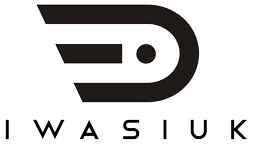The first roadblock when building a website is determining which content management system (CMS) to use. WordPress is usually the first and only option for developers due to its ease of use. But WordPress’ lesser-known competitor, Joomla (stylized as Joomla!), is a praiseworthy alternative. Joomla does the same things as WordPress but it has features that make it appealing to designers and developers.
Joomla is not perfect though as marketers would find Joomla SEO to be challenging as they go through site development. Lucky for you, there are steps you could take to lift the burden of optimizing a Joomla-based site.
Contents
What is Joomla?
For those unfamiliar, Joomla is a free, open-source CMS that uses PHP and MySQL. Any developer familiar with these either or both can build a Joomla website. This, however, means that using Joomla requires some level of technical knowledge. This is almost the opposite of WordPress, a CMS that requires little to no experience to operate.
So why would anyone prefer Joomla over WordPress? Joomla is the better option when building an e-commerce or a social networking site. And like WordPress, it too has extensions and plugins you could use to maintain your site once it’s built.
According to w3techs.com, 3.2% of all sites are being run on Joomla. It has a market share of 6.7%, surpassed only by WordPress. Given how many websites are out there, 3.2% is huge.
Different institutions and organizations have come to use Joomla to build their sites including:
- Harvard University – The Graduate School of Arts and Sciences
- University of Notre Dame – The Alliance for Catholic Education
- The Hill
- Linux
- United Nations Regional Information Centre for Western Europe UNRIC
Similarities with WordPress
As previously mentioned, both WordPress and Joomla (and Drupal, another competitor) have similarities. Here’s a quick rundown of what both content management systems have to offer.
- Both are available for free– using either system will not cost you anything
- Both offer templates– customizable templates for quick setup
- Both have powerful APIs– basically a set of protocols and tools used to build software
- Both have add-ons– plugins and extensions that add functionality
- Both require hosting– while they are free, you need to pay for your hosting and domain
If you’re interested in what sets each CMS apart, websitesetup.org created a handy infographic that covers the basics.

What makes Joomla different?
What sets Joomla apart from WordPress is the Joomla! Framework. It is a free, open-source software used for writing web and command line applications in PHP. It is not to be confused with the Joomla CMS.
Simply put, the framework is something developers use to build integrated e-commerce systems. If for example, you’d like your website to have product catalogs and inventory systems or integrate data reporting tools, Joomla Framework is your ticket to making that happen.
Joomla has found a way to make the setup and interface as easy as WordPress. If you’re uncomfortable using WordPress for any reason, then it’s only fair that you give Joomla a try.
Getting started with Joomla
Before you start worrying about Joomla SEO, you need to set up your site first. Depending on how knowledgeable you are with the process, it could be easy as pie or it could be fairly complicated. Here is a quick rundown of what you need to do to start using Joomla by websitesetup.org.
Get a domain name
Having a great name is important since domain names actually affect your SEO. The name needs to be simple and easy to remember. To check if a domain is available, you could use Google Domains. Once you’re set, register your domain via Google or other sites like GoDaddy and HostGator.

Find a web hosting service
Once you have a name, you will need a web hosting service. There are many online resources you could use to determine which web hosting service is right for you. But three key things you should look for are good uptime, how fast can they load your website, and if the web host has customer support.
Install Joomla
Once you have secured a web host, you can log in and enter its control panel. Regardless of what hosting service you end up with, it will have a panel you could use to install Joomla. In the panel, you’ll find a quick install option or a manual install option.
The quick install option is your best bet. All you need to do is click the appropriate icon, select your domain name, and hit install. But if anything goes wrong, a manual installation may be required. Here’s a manual installation guide by Joomla.
Explore Joomla
Once installed, you can roam your site freely and explore all the tools Joomla has to offer. Try your hand at publishing an article. To do that, you only need to go to Content > Articles > Add New Article. As you wander, you may notice a tab that says Publishing.
Through the Publishing tab, you could make changes to your post’s metadata information. This is crucial as you want every post optimized for search engines. Having this feature built in is pretty cool since other content management systems would not have this readily available for users.
You can also start building your site’s categories which would help readers find what they’re looking for. Create categories by heading on to Content > Categories > Create New Category. You will need to assign posts a category for it to appear on the site.
Site pages can be made by going to Menu > Manage > Add New Menu. Once a menu had been set, you can add a new menu item. Each menu item will be an individual website page.
You can dive into Joomla’s more powerful settings once you get the hang of the basics. The administrator panel lets you change your template. You can also add extensions to add more functionality to your site. It’s suggested that new Joomla users download extensions.
For starters, try Akeeba Backup – a tool that lets you perform full-site backups in a single click. You can also download Phoca Commander. This is a selection of components designed to make site maintenance easier.
Launch your Joomla SEO campaign
No business owner in their right mind would forego search engine optimization. It is, after all, the best way to get people on your site. The problem with Joomla is not SEO friendly out of the box. You will be required to make changes to your site to enable search engines like Google to find your pages.
So before you move further, you should take some time to work on your settings. It’s best that you perform these tasks now. Doing it after your site had been fully developed will only cause you more issues.
Increase site speed

Page load time becomes more and more relevant to SEO as its algorithm evolve. There are solutions available to help deal with sluggish site performance. But there are also solutions that are specifically designed for Joomla. There’s a built-in feature called Joomla Cache that you could enable to boost site speed.
Enabling the feature gives site administrators three cache options: page caching, view caching, module caching, further caching, and caching engines or storages.
When a page is cached, the site can load much faster since all the website information had already been stored. Daniel Pataki wrote an explanation on how caching works which you can access here if you’re interested.
Find Joomla SEO plugins
You will discover many plugins for Joomla as your exploration into the CMS continues. And if you search in the right places, you will find SEO plugins that will make optimization a breeze. These tools will give you the power to identify vulnerabilities that may otherwise go unnoticed.
One such plugin is SEO Simple. It takes the starting chunk of text from the page’s content and applies that as the value for the meta description tag in the page’s head. The most recent version gives you the option of setting your category pages as “no index, no follow”. You will need this if you want to avoid duplicate content.
Make search-friendly URLs
In your Joomla dashboard, you will find an option that lets you turn on Search Engine Friendly (SEF) URLs and Use URL Rewriting. Activating these would remove those random codes in the URL which help site optimization. A clean URL gives context to search engines so they understand what they’re looking at.
Select www. Or non-www.
Joomla can’t redirect your website to a “www.” version. This means each variation of a URL is treated as different pages. In SEO speak, this is referred to as a canonical issue. This can be corrected by modifying your .htaccess file and inserting the following code:
RewriteEngine On
RewriteCond %{HTTP_HOST} !^www\.
RewriteRule ^(.*)$ http://www.%{HTTP_HOST}/$1 [R=301,L]
Alternatively, you can redirect to non-www. by adding this code instead:
RewriteEngine On
RewriteCond %{HTTP_HOST} www.yourwebsitehere.com
RewriteRule (.*) http://yourwebsitehere.com/$1 [R=301,L]
Remove 404 errors

Nobody likes clicking on a link only for it to go nowhere. Google recognizes this and penalizes sites that contain 404 errors. Some Joomla templates come with 404 pages. You need to review your site and remove these pages.
Make your content good
It may sound simple but it’s usually a forgotten tactic. Creating good content will give Google the incentive it needs to rank you higher on its results page. There are many guides online on how to do so including this post from Moz.
Some things to remember:
- Only post original content
- Your headlines should be strong and attract attention
- Make sure your content is actionable
- If you post a question, have a satisfying answer
- Only use sources that are credible
- Content should keep readers engaged
- Write posts that are thought-provoking
- Have images and video present
- Do not use copyrighted images or videos
- Try to be direct to the point
- Updated dated content regularly
Remove “/images/” from robots.txt
A robots.txt is created automatically when you install Joomla. As Joomla SEO puts it, “The robots.txt file is a file that basically contains information about which part of the site should be made publicly available. It is there especially for the search engines bots that crawl the websites to determine which page should be made part of the index. By default, engines are allowed to crawl everything, so if parts of the site need to be blocked, you need to specify them specifically.”
While the presence of the said file is nothing out of the ordinary, Joomla includes a disallow rule for images. What this does is it prevents search engines from finding images on your site. This can be a problem since images can drive traffic to your site.
It’s an odd choice for Joomla to the setting can be removed by deleting the “/images/” line in robots.txt. If you need help finding the file, here is an article that might help.
Install JCE Editor
You must use alt tags when uploading an image. As we have just discussed, images will drive traffic if optimized properly. JCE Editor is a free tool that lets you add alt tags as well as image dimensions.
Link Consistently
When adding internal links, make sure you use a URL version consistently. Choose whether you want to use a “www.” version or a “non-www.” one. Also, determine if you want to use a URL that ends in .html or not. Stick to one version to avoid duplicate content.
Enable Gzip
Gzip is another built-in tool you should enable. It compresses your code to improve load times. You should use it after your site had been set up. To activate, go to Global Configuration > Server. From there you can switch Gzip to yes so it can start doing its thing.
Conclusion
While not for everyone, Joomla can be what you need to build a beautiful site. What’s important is for site owners and developers to know that Joomla SEO can be accomplished given the many tools available.
Anyone jumping from WordPress to Joomla will find counterparts to plugins they might have grown accustomed to using. The same SEO principles apply regardless of what CMS one uses. There are resources online that help new users navigate Joomla.
If you’re being held back by fears that Joomla sites cannot be optimized then it’s time to reassess your position. Give Joomla a shot.