Ever had those days when you’re in a hurry and ended up making a silly mistake?
Here’s one I couldn’t forget…
I woke up on a Monday morning at nine and realized that I was late for an appointment. Rushing to the bathroom, I grabbed Colgate, squeezed it on my toothbrush, and hurriedly put it in my mouth.
Then I realized it wasn’t toothpaste. I looked at the tube, and to my horror, it was Cortizone.
If you saw a Cortizone, you can easily mistake it for a Colgate.
Good thing I immediately found out before I could brush my mouth with the entire thing.
To cut the story short, nothing serious happened to me. Thank God.
It’s not so bad compared to accidentally squeezing superglue into your eye instead of eye drops, right?
While mistakes make life worthwhile and less serious, there are certain mistakes that you should avoid at all costs: SEO mistakes.
A single mistake can eliminate you from search results. SEO campaigns aren’t cheap, and you’ll end up spending more money than you should if you aren’t careful.
SEO is constantly changing over the years. This is why if you’re looking to increase your rankings and dominate Google, you need to know what works and what doesn’t.
Without further ado, below are common SEO mistakes that impact your search performance and how to avoid them. Let’s dive in.
Contents
1. Duplicate content
Duplicate content happens when the same piece of content (the entire content or a part of it) can be found in the same or more than 1 URL. Google gets confused with duplicates.
Consequently, it chooses to index the version that it thinks is the most relevant. As a rule, no content is shown twice in search results.
This presents a problem for you if in case your content is found elsewhere and a search engine decides to show the duplicate version on SERPs.
The result? Your content doesn’t get the visibility and traffic it deserves.
There are many reasons why duplicate content exists. Sometimes, site owners deliberately take the same content and publish it on other sites for content syndication.
You can also be the victim of content scraping in which other sites use your content without your knowledge. This is common especially if your site is popular.
If you decide to syndicate content, make sure you do it as safely as possible. A “rel=canonical” is the solution to this. Implement the tag to the syndicated version so Google will not index it. Set up a 301 redirect to point a duplicate page on your site to the page you want to rank.

Catch content scraping when it happens by using Copyscape or setting up a Google Alert. Find the site owner’s contact details by doing a Whois Lookup. Request that the site owner removes the duplicate content immediately.
2. Optimizing for the wrong keywords
Keyword research is perhaps the most important part of any SEO campaign.
You can have the perfect game plan to rank on Google search, but without effective keyword research, you don’t attract your target audience and may create content that does not address your readers’ needs.
Common SEO mistakes in keyword research are the following:
- Using global keywords when your site caters to a local audience
- Ignoring long tail keywords
- Targeting keywords that have a high competition
- Optimizing for too generic keywords that do not bring in qualified traffic
Remember that when you find the right keywords for your content, you are also doing market research. The best way to approach this process is to do it with your customers in mind.
If local consumers are your target, use location-specific search terms to create hyperlocal content. Don’t forget long-tail keywords (that are longer and more specific) as they are often used by people who are close to making a purchase.
Lastly, avoid keywords that are geared towards a specific interest. For example, if you run a clothing website for women, don’t assume that online searchers are simply going to type in the search term “clothes.”
The whole point of optimizing for keywords is to drive conversions from the right audience. Traffic is useless if it’s not targeted and does not convert.
3. Slow page speed
Do you web pages struggle to pick up the pace? In 2010, Google announced that it would account speed as one of its ranking factors.
Since people use the internet to make all sorts of transactions (get information, buy products, etc.) it would only make perfect sense to give them the best online experience possible. Faster websites create happy visitors and loyal customers.
Can you imagine completing a purchase or filling out a form on a page that takes forever to load?
A slow loading site negatively impacts search engines’ ability to crawl your pages efficiently. This results in fewer pages being crawled.
Because slow pages create a negative user experience, your website engagement will decrease. To be specific, you get high bounce rates and low average time on page.
Here are some of the ways you can improve speed:
- Enable compression for large pages
- Optimize your images by reducing their size and using the JPEG format
- Use a content delivery network
- Avoid using too many plugins on your site
- Keep your redirects to a minimum

Check your page speed performance using PageSpeed Insights. Just enter your site URL in the box and Google will show you aspects of your site you need to fix and specific solutions.
4. Non-mobile-friendly website

Impact Branding & Design’s mobile stats reveal that mobile-friendly sites are becoming more important.
80% of internet users own a smartphone. Moreover, 57% of users will not recommend websites that aren’t optimized for mobile devices.
Mobile-friendliness pertains to sites that display correctly on any handheld device. If your site only has a desktop version, mobile users will find it hard to read your content or even click your call-to-action buttons without having to pinch or zoom in.
Since more people now search the internet using a mobile device, you can expect to get higher page views and other engagement metrics with a mobile-friendly site.
The simplest and most affordable way to design your site for mobile is to choose a responsive theme. Luckily, you can find a lot of free and premium themes with a responsive design.
In case you want to hire a web developer to create your mobile site, make sure that the developer knows the techniques to make your mobile pages load fast. Ask for the developer’s references and check their previous work samples.
5. Not having an internal linking strategy
One of common SEO mistakes that site owners make is not having an internal linking strategy.
Internal links help suggest other relevant resources to your readers while they’re reading a piece of content on your site. They improve your website navigation which again creates a great user experience.
When it comes to SEO, internal links aids in your website’s crawlability. Google crawls pages on your site by following internal links.
Proper internal also efficiently passes link juice on your web pages. This gives other pages on your site a chance to rank for different search terms.
Do not place internal links across your pages for the sake of having them. Below are strategic internal linking techniques to follow:
- Link to related posts at the end of your articles– Do this manually or with the use of an internal linking tool.
- Use a variety of anchor texts– Avoid using the same keywords for your anchor texts especially when linking to the same page. Google considers this spammy.
- Link to your cornerstone or popular content– If you have older posts that performed well, link to them from your newer posts to give them more visibility and traffic.
Practice internal linking in a way that provides value to your readers. The link should match the page your readers are on and must be something they’d be interested in.
6. Not including helpful external links
I know that many site owners think that linking out to other websites is counterproductive in the sense that you’re referencing to a competitor’s content.
Let’s say you have an article on container gardening. You see an authoritative resource on the same topic which you think will help your readers. However, you’re not sure whether linking out to that content will help your site or not.
While linking out to other sites in your niche will pass link juice and traffic from your site to theirs, you can gain something out of this.
Rand Fishkin of Moz mentions several benefits of external linking:
- Linking out helps you become part of a larger community. You get to build relationships with bloggers in your niche.
- Referencing to great resources positions you as an authority on a subject.
- You encourage top sites to link back to you as well (I’ll scratch your back if you scratch mine.)
You’ll also notice that sites that perform well do external linking.
Instead of keeping all your SEO juice to yourself, think about giving more value to your users. After all, we can’t be everything to our audiences.
7. Forgetting image optimization
Visual elements on your site impact your SEO more than you think. Image optimization is among the common SEO mistakes that site owners overlook.
Most images on websites have large file sizes and are not findable.
The problem with large image sizes is that they slow down your website. As I mentioned, slow loading pages make people bounce off, killing your conversions. Your rankings will also be affected.
Also, not naming your images for SEO lets you miss the opportunity to rank on Google Image search.
Once you know how to do image optimization, you can start using images on your content to your advantage.
First off, choose images that complement your content. They should get your message across faster. Use JPEG as the file type for your images since JPEG retains image quality even after they’re resized.
When it comes to naming your images, use keyword-rich file names. Google understands your images based on their surrounding text.
If your image is a sunset in New Jersey, a good file name would be new-jersey-sunset.jpg and not the default file name from your camera.
Add captions and descriptions to your images as these provide additional details to search engines and your visitors.
8. Neglecting your website analytics

Working on your SEO is exciting, but don’t get too caught up in the process that you forget to track your campaign performance.
Measuring your performance helps you identify whether your increase or decrease in rankings or traffic resulted from a certain SEO method.
If you’re able to measure something, you can improve it. You can always refine your strategies based on your analysis and see better outcomes in no time.
For example, if you notice an increase in your website traffic and engagement, figure out which methods were responsible for those results. Keep those methods.
Google Analytics is a great free tool that lets you gain insight into your SEO performance by showing you some metrics. These metrics include but are not limited to:
- Traffic sources
- Bounce rate
- Conversions
- Average session duration (how long people stay on your site)
- Mobile traffic
- Site search (search terms people look for on your site)
Other aspects of your SEO such as backlinks and keywords that bring in more traffic can be tracked using a paid tool like Ahrefs.
Final Word
It pays to know the common SEO mistakes to avoid so you can focus on the techniques that matter for your campaign.
The preventive measures and solutions I’ve shared here will optimize your site not only for Google but also for your audience’s satisfaction.
Don’t leave your search rankings to chance. There is no use in following SEO practices without measuring anything. Always be tracking actionable data if you’re after success.
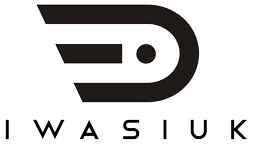

Good Solid Advice! You know your stuff Derek, big time! I am going to copy and print this checklist for my wall, as a reminder because some of the things you listed have been bothering me, that little nagging voice telling me Dude Maybe you Screwed that up!
Take care
Look forward to 2018 With You and Kotton!
Fred