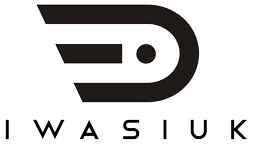Multiple vulnerabilities can affect the performance of your website. Some problems can lay dormant before unleashing a host of issues that would drag you down Google rankings. Those less savvy with search engine optimization (SEO) will likely leave everything to chance. This causes their websites to fend off for itself as it’s taken down from within.
Today webmasters are fortunate to have SEO audit tools to contain problems to a minimum if not eradicate them entirely. Performing SEO checks manually is time-consuming especially if your site includes hundreds of pages. Having tools to combat SEO-related concerns by giving you the power to analyze and determine areas that need improvement.
Contents
What causes SEO issues?
Two factors would likely cause you to have problems. The first one being on-site errors introduced by the user. It’s essential to build a site with the best SEO practices in mind. That said, some people make mistakes along the way. Having dead links, for example, is a definite no-no. In the real world, however, no one can monitor link activity on a daily basis.
Then there is metadata information the user could have failed to optimize. Not including keywords in the metadata is a mistake content writers are all too familiar with. Even those with years of SEO experience can miss something so simple.
The second cause for errors comes from search engines releasing algorithm updates that could affect your site. You may have heard of previous Google updates like Panda, Hummingbird, and Penguin. Each update has an impact on an aspect of your site.
Panda, which was released back in 2011, aimed to filter out sites with bad content. When it was released, it caused a massive shockwave throughout the SEO community. Websites that previously ranked high in search engines were suddenly penalized. Drastic measures had to be taken for affected sites to rise once more. Some sites never made it back to the top.
Since then, SEO experts had been cautious of any update bound for release. The incident also served as a wake-up call to keep sites compliant with Google standards. While many understood Google’s good-natured intentions, experts had since braced themselves for impact.
Updates can happen at any time. That’s why analyzing your site frequently is considered the best way to fend off search engine penalties. If you’re interested in a summary of what previous Google updates did, Moz released a post you could check out.
Do you need an SEO expert to analyze a site?

Short answer: no, you don’t.
Most SEO audit tools are easy enough to use. Some even include recommendations after each assessment. However, assessing a site is much more complicated than that. Knowing what to do with all that information is the key to success. It certainly wouldn’t hurt to have an expert by your side when you start analyzing your site.
Where do you find SEO experts? A quick search online would likely lead you to freelancers or SEO agencies looking for work and clients respectively. A small site should find freelancers sufficient to fill in their needs. A small- to medium-sized business, however, may want to use an agency depending on how big their site is currently.
Convinced you should use an agency? Here’s a list of the top 50 SEO companies as compiled by Best SEO Companies.
Not having an expert shouldn’t be a deterrent though. The SEO community is a friendly one in that they release how-to videos or blog posts detailing how to use these applications. You should find more than enough resources to figure them out on your own. If you have the time and determination to learn SEO, you can make some fundamental site changes on your own.
The SEO Audit Process

So how does one start auditing a website? What should you be on the lookout for? SEMrush has a technical SEO checklist which covers most of the essentials. To summarize, there are three things you want to achieve once you’re done optimizing your site:
- Have your website load fast enough
- Rid your site of broken links
- Meet the criteria of search engines
Fulfilling all three requirements will ensure that your site meets SEO best practices. From these three key factors, we can formulate our course of action. Below are some common things to check for when analyzing a site.
Is your site accessible?
For Google to discover your site’s content, they need to get in. Your robots.txt file, XML sitemap, and HTTP status codes serve as a door for all search engines. You need to check them to determine if search engines can get through just fine.
Do you have duplicate content?
Having multiple pages on your site that feature the same content will undoubtedly have adverse effects on your site. Each page should be unique. Taking content from other sites and using them as your own is also bad practice for obvious reasons.
This problem is most commonly seen in e-commerce sites. There are times a company would dedicate multiple pages for the same product. For example, a product could be available in various colors or sizes. You need to identify what pages suffer from this issue.
Are your inbound links in order?
Having no broken links is crucial if you want to do well in search rankings. Moving pages or even updating URLs can cause a link to go down. Make sure affected pages are correctly redirected. In the industry, this practice is sometimes referred to as doing 301 or 302 redirects.
Can your website load fast enough?
Google has recently affirmed that site speed is a significant part of its algorithm. A speedy website is likely to place higher in the search engine results page (SERP). Not only should your site load fast in desktops, but it should also load quickly for mobile users.
Do you have optimized metadata?
Metadata simply refers to your page titles and descriptions. They should be unique for each page, include target keywords, and be within the recommended character length.
Are your images optimized?
Often forgotten, images too need to meet search engine requirements for them to be useful. File names should explain the image’s relevance to your article. This can be done by modifying your image’s alt text. Your images should also have the right dimensions based on your sites recommended settings. If unsure, talk to your web designer.
Does your content have proper structure?
If your content is hard to read, users will not engage. You should use headings and subheadings while key points should be bold. Create lists if needed. Doing so will not only make your content more accessible to digest for users but Google as well.
A List of Free SEO Audit Tools
There’s not one SEO tool that can cover all the bases at the moment. There are, however, a combination of tools you could use to analyze your site. The best part of it all is that most of the powerful ones are free to use. Below are just a few.
Screaming Frog

Screaming Frog is a desktop program designed to crawl your website in search of SEO problems. It scans your site and reports up to 30 possible types of issues. Issues include meta titles and descriptions, Schema categories, and anchor text among others.
But what this tool is mostly appreciated for is its ability to identify broken links. This is your best bet in finding linking issues. A fellow named Trent Blizzard swears by Screaming Frog in optimizing his website. He’s done a comprehensive review that includes a step-by-step guide on how to use the program.
If you need a deep-dive tutorial on how to use Screaming Frog, here’s a post made explicitly for first-time users by SEO Blog.
Google Search Console

What better way to understand Google than by using its Webmaster Tools. Inside you’ll find nifty ways to audit your site. Its Fetch as Google function allows you to see a page the same way Google does. This means being able to see in real time what issues the search engine finds troubling.
Another thing Fetch as Google can do see how crawlable your site is. Each week, users can fetch up to 500 pages.
Google released some case studies showing how valuable their tool can be. You can read all the stories in Googleblog.
SEO Report Card

UpCity’s SEO Report Card lets you see how your site ranks up against your competitors. Using the tool is free but will require you to provide contact information. They will send you a report that contains useful information for your business.
- Rank Analysis— shows you where you rank in search engines based on a keyword you provide
- Link Building— Lets you know how many websites link back to you
- On-Site Analysis— Shows you how successful you are at inserting your main keyword throughout your site
- Website Accessibility— Checks your site’s load time and search engine accessibility
- Trust Metrics— Informs you of your site’s level of trust or authority
- Current Indexing— Shows how many of your pages had successfully been indexed
SE Ranking Website Audit

SE Ranking is free to use for 14 days. Afterwards, you must subscribe to one of their plans. This tool makes the list since it’s the best one for SEO newbies. It allows users to look at website errors at a glance. Not only that, it provides them with a list of action items for developers, writers, and web designers.
After assessing the site, the tool makes it clear what needs to be done. The recommendations it makes can help you optimize your XML sitemap. It also points out on-page errors you need to address. Notable companies that are currently using the tool include Bose, Konica Minolta, Skyhook, and TenTwenty.
Website Grader

Website Grader is another free tool you can use in exchange for your email address. The tool does a great job at catering to both SEO newbies and veterans alike. The tool analyzes your site and scores it a grade anywhere between 1 to 30. It looks at four factors: site performance, mobile-friendliness, SEO, and security.
The overview should contain sufficient information for newbies. Those with more SEO experience can dig deeper into the tool’s analysis into site architecture, content, key influencers, and more.
Copyscape

Copyscape is not an SEO audit tool in the traditional sense. However, this online plagiarism checker can prevent duplicate content issues. This is an ideal tool for companies that have an in-house content team at its disposal. Checking your site content—even through random spot checks—can lead to the discovery of unwanted duplicate content.
The tool was launched back in 2004 and has since been a go-to website for content creators and editors the world over.
You can access the tool by heading to their website and providing the URL to check. It then scans the web for articles that contain similar texts.
Conclusion
Site analysis should be done on a regular basis. Given all the free SEO audit tools available, there is no longer any excuse. Remember, it is in your best interest to have all safeguards in place in the event of another update.
If any of the mentioned tools do not sit well with you for any reason, don’t worry. You can go through forums to find what tools other SEO experts are using. New SEO audit tools being constantly developed. It’s only a matter of time before you see one that’s perfect for your needs.
Do you need to upgrade to a paid version? That would depend on you. The tools mentioned in this post would more than likely be enough for the average user. But if you have the means to switch to a paid plan, you should do thorough research before committing. Try to find a company that offers a free trial.
The world may never know the secret to Google’s algorithms. But by keeping your site up to code through proper site analysis, you have a chance at reigning over Google SERPs. Use the free audit tools to optimize your site and leave your competition in the dust.