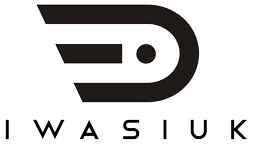Building a website is not as simple as buying a domain name. With it you’ll need a content management system (CMS) to create and edit a website’s content. While large-scale businesses are likely to have their own CMS run by an army of software developers and IT personnel, the average user will have little to work with. Fortunately, there is an open-source software like WordPress that provides small- to medium-sized businesses a platform to showcase their content.
WordPress lets anyone create, maintain, and publish a blog. Right out of the box, it’s user-friendly admin panel allows you to manage your website through its many customization options. You even have the power to easily update the look of your website through WordPress Themes. This alone makes it one of the most powerful content management systems today. Add to that the fact that WordPress is FREE and can be configured online through your browser.
Due to its popularity, however, more and more people have come to depend on WordPress. Even popular, well-established publications, businesses, and personalities such as TechCrunch, The New Yorker, Variety, Beyonce, Walt Disney, Time, and Reuters are in on the action.
WordPress is the most popular CMS today and has a 60% market share of all CMS. Its closest competitor, Joomla, has a meager 6.3% share. It’s no surprise then that WordPress is responsible for 27% (if not more) of all content found online today. The competition is tough. There are a lot of talented site administrators out there who have spent years honing their craft. Businesses are investing in building better websites to outsell rivals.
Contents
The problem of having LOTS of WordPress users
Because of the sheer magnitude of active users, WordPress users are finding it more and more difficult to cut through the noise and rise above the competition. To address this, users have updated their themes by editing their respective default CSS (cascading style sheet) to change their look. But there are other things you could update to boost your online presence. You do this by diving into the many WordPress plugins available to all users.
WordPress plugins add functionality and features from third-party developers. Plugins are your best friends. They give you the power to make changes beyond what WordPress allows you to — especially when it comes to SEO (search engine optimization). You can install SEO WordPress plugins to help you optimize your site so you can be discovered online organically.
It’s important for you to have all the right plugins to keep your website running at an optimal level. Here are seven plugins to get you started.
A List of the Best SEO WordPress Plugins for Today
1. Yoast SEO
At this point, Yoast SEO and WordPress are joined at the hip. Yoast is the first plugin installed by veteran users and for good reason. The plugin covers many aspects related to your site’s SEO. These include but are not limited to:
- Add meta title and description for your site and individual posts and pages
- Insert a focus keyword and evaluate the content to see if the keyword had been correctly utilized
- Update your post’s URL
- Set up your posts for social media sharing by being able to add a default title, image, and description
- Build a sitemap
One of its incredible features is its Content Analysis tool which provides you a real-time checklist of things you have done right and things you could do to improve each post so that it is on par with the current SEO best practices.
Many professionals stand by Yoast SEO and its features and it wouldn’t take long for you to become a believer in it too.
2. Broken Link Checker
If there’s one fact all SEO experts can agree on is how draining link checking can be. And while some people would rather forego this process altogether, you shouldn’t since having dead links (also known as 404 links) can have a negative impact on your overall SEO. Should a search engine like Google see a huge amount of 404 links, it flags your site and causes it to appear lower in its search engine results pages (SERPs). But thanks to a plugin called Broken Link Checker, the pain associated with link checking can be significantly reduced.
Broken Link Checker crawls your site and plucks out all the 404 links on your site. It then gives you the option to fix any seen error by unlinking the page, editing the URL, or redirecting the links to a new page.
Once installed, the plugin can be accessed through your WordPress admin panel’s sidebar under Settings > Link Checker. From there you’ll be able to configure your settings. Afterwards, proceed to Tools > Broken Links where you’ll be provided a list of your 404 links as well as actions you could perform to fix the errors.
3. EWWW Image Optimizer

You can boost your SEO further by compressing your images using EWWW Image Optimizer. The problem with images, once you’ve uploaded them, is that you need to manually download them again and compress them using a third-party tool then upload them again. This process could take days- if not months – depending on how many images you have on your site.
With EWWW Image Optimizer, you can automatically optimize all the images in your database by decreasing their file sizes with a click of a button. By making your images lighter in size, you can make your site pages load faster, which will encourage your visitors to stay longer!
Once the plugin is downloaded, installed, and activated you should be good to go. You can proceed to optimize all the images in your media folder by clicking on Media > Bulk Optimize.
4. Google XML Sitemaps
Are you concerned that pages on your site are not being seen by search engines? The Google XML Sitemaps plugin takes all the guesswork out of the equation and indexes your site on your behalf. Indexing, in layman’s terms, is building a list of published posts and pages.
Imagine your website as a jungle and a search engine like Google as a guide. It’s possible for Google can lead users through harsh terrain and stumble upon whatever they’re looking for in one go. However, it’s just as possible for them to find themselves in a hole they couldn’t get out of. Wouldn’t it be better if they had a map going in so they can beeline their way towards their goal? That’s what a sitemap is to Google. It lets them sort, collect, and store as much information as they can to make their users lives’ a whole lot easier.
It’s recommended that you install Google SML Sitemaps as early as possible so you can start indexing your site right from the beginning.
Note: Once the plugin has been activated and you go to Settings > XML-Sitemap, you’re likely to encounter terms like Priorities and Change Frequencies. Advanced users may want to fiddle with the options but should you find yourself overwhelmed by all this, simply stick to the tool’s default settings and you should be just fine.
5. Google Analytics
As far as SEO WordPress plugins go, Google Analytics is up there with Yoast SEO as one of the most important ones. Installing it isn’t really an option but rather a necessity. Without it, tracking your website’s traffic is almost impossible.
With it, you will find which posts are working for you and which ones aren’t. From there you can make informed decisions about which topics are working for you, what kind of audience you’re pulling in, how much revenue you’re making (for e-commerce sites). It can even tell you what website your users are coming from so you can invest in those platforms if that’s a viable option for you. If for example, you notice users are coming in from social media sites like Facebook, you can leverage that information to drive traffic to your site.
And you can do all this right from the convenience of your WordPress dashboard.
To use the Google Analytics plugin, you’ll need to have a Google account that’s linked to your website. Once you have that, you can link that account to the plugin and you should have access to your website stats. It’s that easy.
6. W3 Total Cache
Site speed, over the recent years, has been an important factor for search engines and can have a direct impact on SERPs. It’s a shame, really, that site owners have put speed optimization by the wayside as they tackle other concerns. Avoid this kind of mentality; preempt site speed issues with the W3 Total Cache plugin.
The plugin improves user experience by creating a file within your website for every page and post. This means WordPress no longer needs to access your database to load content every time someone goes to your site. Basically, caching eliminates an unnecessary step which dramatically improves site speed. Many web developers and hosts stand by the plugin’s claims to improve page load time by 10 times. And so far, it looks as though that statement isn’t that far off from the truth.
If you’re having trouble with site speed, this plugin would be able to handle those issues like a boss.
7. Yet Another Related Posts Plugin (YARPP)
Bounce rate is the percentage of users who leave your site after viewing one page. Nobody likes dealing with a high bounce rate — that’s just bad for SEO. You need to find a way to keep users engaged. Yet Another Related Posts Plugin is a great tool you need to download for this very reason.
Free vs. Paid WordPress Plugins
On a related note, you might find yourself wondering what the advantages of paid WordPress plugins are compared to free plugins. All the plugins we featured here are free and function as they should. However, every so often you’ll bump across paid SEO WordPress plugins that might leave you wondering if they’re worth purchasing.
The answer comes down to user preference. Often, free SEO plugins will do the task just fine especially if they’re only expected to perform basic tasks. You should, however, keep in mind that sometimes developers will intermittently—if not cease—updating their plugins. Paid plugins, on the other hand, have teams dedicated to maintaining their plugins. However, just because they’re paid, it does not mean they run smoothly 100% of the time. But should that happen, at least you can hold the paid developer accountable and have them act to rectify the issue.
There are situations where neither paid nor free plugins are not the ideal solution though. For example, you may be aware that Google wants their users to have a pleasant mobile experience. They now recognize that users are now browsing the web through smartphones. Naturally, this had been added to their growing list of SEO ranking factors. In cases like this one, you’d be better off finding a mobile-friendly WordPress theme rather than installing a plugin.
In the end, free SEO WordPress plugins should be sufficient for beginners especially if you’re using reputable plugins like the ones we mention here. After all, you’d want to save as much as you can and use those savings to fuel other aspects of your business.
Conclusion
Using the abovementioned plugins are sure to jumpstart the SEO efforts you plan for your site. All of them are quite easy to install and are mostly straightforward. Of course, there’s a huge library of plugins to explore — some of which may be able to guide you through site-related roadblocks you find yourself in so don’t be scared to dive right in and try some out.
A word of caution though: some plugins don’t play well with others. If that’s the case, it would be best to deactivate or uninstall the culprit right away.
One of the wonderful things about WordPress is the active community surrounding it. Experienced plugin users would be more than happy to assist you with whatever question you may have. In fact, there’s a huge chance that whatever question you may have about a plugin had already been addressed somewhere. There are countless resources online dedicated to helping newbies in the form of video tutorials, blogs, reviews, and forums to name a few.