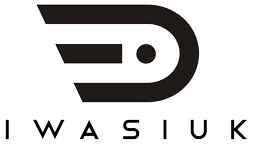You’ve done your best on keyword research, creating content, and getting tons of backlinks to your website. You spent months toiling and waiting for your site to at least get to the first page of Google.
But instead, you find yourself in the same position. The worst case scenario is seeing your rankings drop. You’re not getting the traffic and conversions you expect.
Did you do anything wrong?
The SEO landscape is ever-changing which makes it difficult for even the most hardworking entrepreneurs to stay on top of their game.
You might be unaware of some technical or non-technical aspects of your site that are costing your business a fortune. Nevertheless, I’ve listed nine common SEO mistakes you need to steer clear of if you want a real boost in rankings.
Contents
- 1. Publishing low-quality content
- 2. Optimizing for the wrong keywords
- 3. Accidental cloaking
- 4. Not using an XML sitemap or using an outdated one
- 5. Missing or poor internal linking strategy
- 6. Prioritizing the quantity of your backlinks
- 7. Missing title tags and meta descriptions
- 8. Not using the rel=canonical tag
- 9. Incorrect or missing image alt attributes
- Conclusion
1. Publishing low-quality content
More content on your site doesn’t mean your site can rank higher.
Some site owners, to publish blog posts, use article spinners or outsource content creation to cheap writers who do not truly understand their business.
When we say that content is king, we mean content that is valuable.
Google’s Webmaster Academy course explains that your site needs to provide the best possible experience to your visitors. One way to accomplish this is by creating high-quality and original content.
Here are some takeaways:
- While you base your content on existing ones on the web, find a unique angle for your topic. Add more exciting information that’ll further help your readers.
- Avoid spelling and grammatical mistakes because they drive people away.
- Demonstrate authority by adding original research and relevant links to support your content.
If you should hire someone to create content for you, don’t be afraid to pay for quality. Be clear about your expectations. Most of all, make sure that they know your topics well. Take a look at their portfolio.
2. Optimizing for the wrong keywords
As you research for terms to include on your website, you’ll end up with a long list of keywords. Which ones should you optimize for?
Most often than not, people make these keyword selection errors:
- Competitive keywords with a very high search volume
- Generic keywords (one-worded terms like “food,” “shirts,” “flowers”)
- Keywords with very low search volumes
- Global keywords (if you provide services within your city only)
The right way to approach keyword research is to focus on relevant keywords that are not too competitive. Include long-tail keywords.
You can avoid wrong keyword optimization as one of the common SEO mistakes by choosing specific phrases that align with your content goal.
With that, consider search intent. This entails that you understand the reason behind a person’s use of a search term.
For example, a person who types “social media” has a different intent from someone who types “social media tools for business.”
The former reveals that the person is just looking for information while the latter might be interested in buying or downloading social media tools. The intent is the ticket to more engagement.
So if your goal is to get people to buy your product or service, use transactional keywords as they target individuals close to making a purchase.
Lastly, if you run a local business, include the location of your business in your keyword research.
3. Accidental cloaking
Unintentional cloaking happens when you unknowingly match the color of your text with your background color. As a result, your text becomes invisible to your readers, as if they weren’t there, to begin with.

But even if readers cannot read your text, search engine spiders can still crawl it.
It doesn’t matter if cloaking was made intentionally. Google considers this as an issue that negatively affects your site readability and user experience.
Of course, you wouldn’t want Google to assume that you’ve been stuffing your content with keywords – which is a tactic occasionally used by spammers.
Use the tool Checkmycolours to detect elements of your website with low contrast. Enter your URL and click Check to run the tool. Once it shows you results, click the tab “only errors” to see areas that should be addressed.
Accidental cloaking also occurs when you fail to place an anchor text in your href links.
4. Not using an XML sitemap or using an outdated one
What is an XML sitemap and why should all websites have one? An XML sitemap serves as a “map” that helps search engines easily crawl your relevant web pages.
One of the common SEO mistakes that people, especially with huge websites, make is not having a sitemap or failing to update an existing one.
It’s important that you have an updated sitemap because it’s one way Google ranks you. Remember that search engines rank individual pages. You want to make sure that all your pages are found.
Anyone can create a sitemap manually or use third-party tools. If you installed Yoast SEO plugin for checking your on-site SEO, you can also use it to create a sitemap automatically.

Once you have your sitemap, add it to Google Search Console to notify Google. Doing this will also help you check for sitemap errors.
5. Missing or poor internal linking strategy
Backlinks aren’t the only thing that matters to your search rankings. Internal linking is an essential to optimize your pages for SEO success.
Let’s recall the importance of internal links. They matter for search engines and people.
How so? Internal links, when done right, help readers discover other information that’s related to the page they’re on. In effect, readers stay longer on a site. This leads to a reduction in bounce rate.
Internal links also distribute link juice across your website.
Sadly, not all site owners understand their value. It’s either people do not put internal links or use them the wrong way.
When it comes to common SEO mistakes of linking internally, these are the following:
Utilizing the same anchor text.
Avoid optimizing the same anchor text all over again especially if you want a page of your site to rank. What usually happens is that a section of your content will no longer make sense to your readers.
Using a generic anchor text.
To increase clicks to a web page, you might be tempted to use an anchor text that says “click here.” Be more specific and include relevant keywords. For example, instead of “click here,” use “must-have on-page SEO tools.”
Linking to a page repetitively.
You have a page on your site that generates sales for you. And because of that, you keep on pointing internal links to that page.
A good internal linking practice is to diversify your links. Instead of linking to the same page, do this: Create related blog posts that talk about the same topic, so you get more internal linking opportunities.
This will help you link more naturally and sincerely.
6. Prioritizing the quantity of your backlinks
Quantity is necessary, but it’s the quality of your backlinks that matters most.
Search engine algorithms are complex, and put more emphasis on the source of your backlinks. Think about the metrics and content quality of the sites that link to you.
Imagine this:
Website A has 500 backlinks from irrelevant sites with low authorities. Some of these backlinks come from porn and gambling sites.
On the other hand, website B has only 100 backlinks, but all of them come from sites that rank on page 1 and are very reputable.
Which site do you think will get good search engine rankings? That would be website B.
I wrote a blog post where I thoroughly discussed ways on how you should build a backlink profile. Here are a few link building tips you should follow:
- Target websites related to your niche and industry – Let’s say you own a site on fishing and you got a link from an article directory. Search engines will consider that link as irrelevant.
- Determine the site’s importance and metrics – This is where you’ll need to use Moz Site Explorer and Majestic SEO to check a site’s domain authority, trust flow, backlink profile, and more.
- Acquire links from authoritative dofollow sites – Dofollow sites give you link juice. Target them to increase your authority as well. However, note that a mixture of dofollow and nofollow links diversifies your link profile which is good.
Title tags and meta descriptions can be found in Google search results:

If you don’t have work on them, you miss the opportunity to optimize for keywords, engage searchers, and increase your clickthroughs.
Avoid making this one of your common SEO mistakes by installing Yoast SEO. Even with its free version, you can optimize your title tags and meta descriptions. The plugin will automatically check them as you write them.
Nevertheless, use these optimization tips.
How to write your title tags:
- Create a unique and relevant title for each page of your site.
- Limit your title to up to 60 characters, so they display properly.
- Put your important keywords near the beginning of your title.
Optimize your meta descriptions:
- Use actionable language to entice searchers to click through.
- Keep your description under 155 characters.
- Include your keyword. It gets bolded on results when people search a term.
Will your meta descriptions directly affect your rankings? No. However, they play a vital role in driving people to take positive action.
Compelling meta descriptions do not only encourage visits, but they also improve the time people spend on your site.
8. Not using the rel=canonical tag
Canonicalization is a method where you use the rel=canonical tag to avoid duplicate content issues that harm your rankings.
So for example, if you have multiple versions of the same content on your site, simply choose one version you would like search engines to index. Usually, this is the page with more visitors or quality backlinks. This page is your “canonical” version.
Next, incorporate the rel=canonical tag from the non-canonical page pointing to the canonical page. Use the tag in the header of the page.
By using canonicalization, Google will not be confused as to which page to display on search results. At the same time, you can rest assured that your SEO juice doesn’t get diluted across pages.
Be careful that you don’t point to a rel=canonical target that no longer exists. That would be a 404 error page. Another thing you should be sure of is that your target page is the one you prefer to rank.
9. Incorrect or missing image alt attributes
Images are great to include. They increase the visual appeal of your content, break up a lengthy article, and get your message across faster.
Make sure that you optimize your every image on your site by adding the right alt tag (also called alt attribute). This important element tells the reader what an image is all about in case a page fails to load the image or the reader is blind.
Google places value on image alt attributes. Again, it aims to provide the best possible experience to users by allowing them to access your content easily.
By including the appropriate alt tag, you also allow Google to return your image each time people perform an image search on Google.
In addition to failing to include an alt tag, one of the common SEO mistakes is stuffing image alt tags with keywords.
Another mistake is that they use an image that has nothing to do with the surrounding content. This completely defeats the purpose of the alt tag.
Your alt attribute should be descriptive. Avoid stuffing keywords. Explain what the image is all about in one sentence.
Below is an example of an alt attribute done correctly:

<img src=”cruise ship.jpg” alt=”big cruise ship on calm sea”>
Conclusion
Mistakes are unavoidable even in the SEO industry, though these errors can throw off your campaign and hurt your rankings.
Through this article, you’ll be able to detect common SEO mistakes that you’ve overlooked so you can fix them immediately. Since you recognize them already, do your best to avoid them in the future.
Did I miss mentioning any common SEO mistakes? Have you committed the ones we discussed here? I would like to know your thoughts in the comments below.